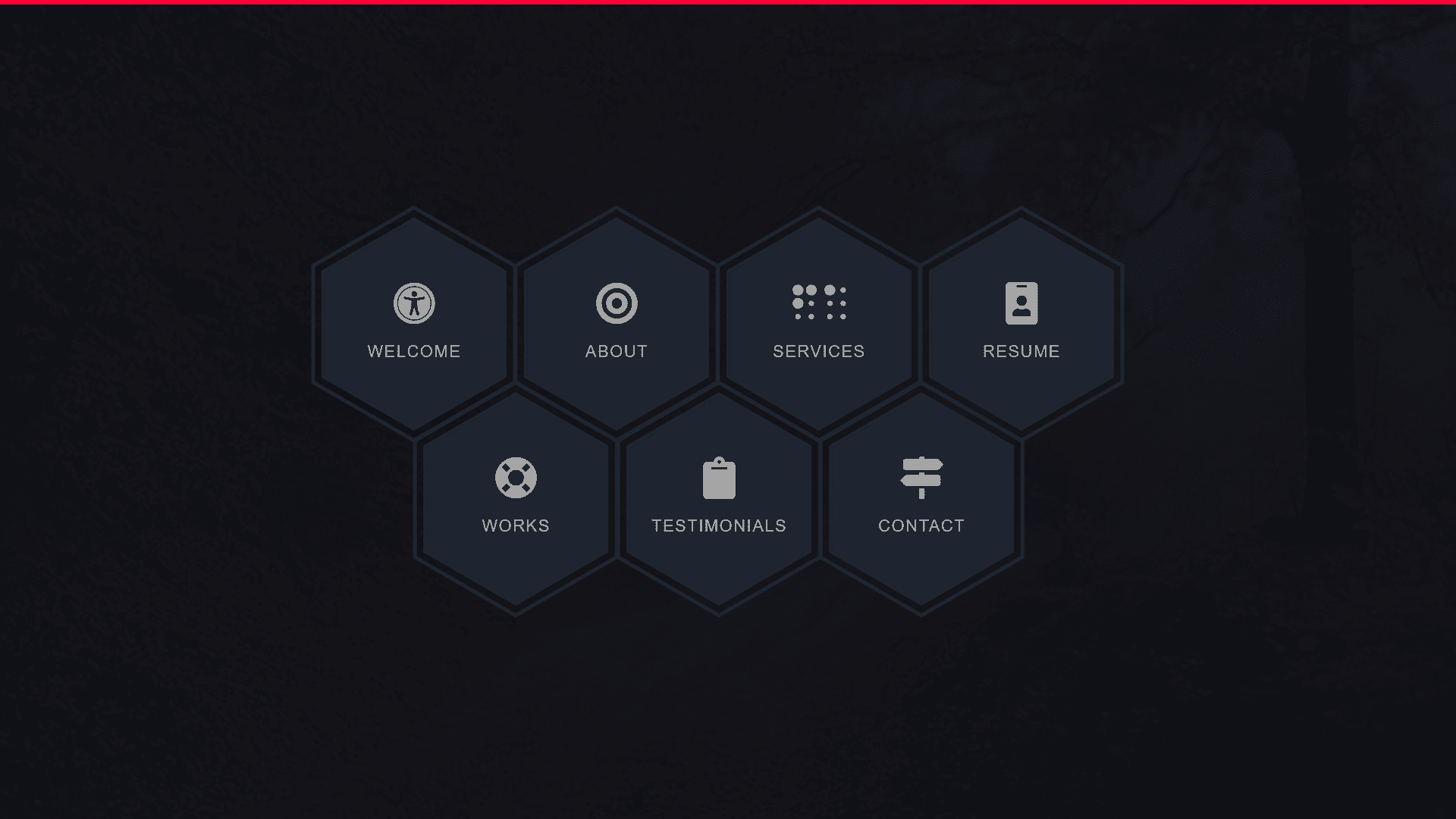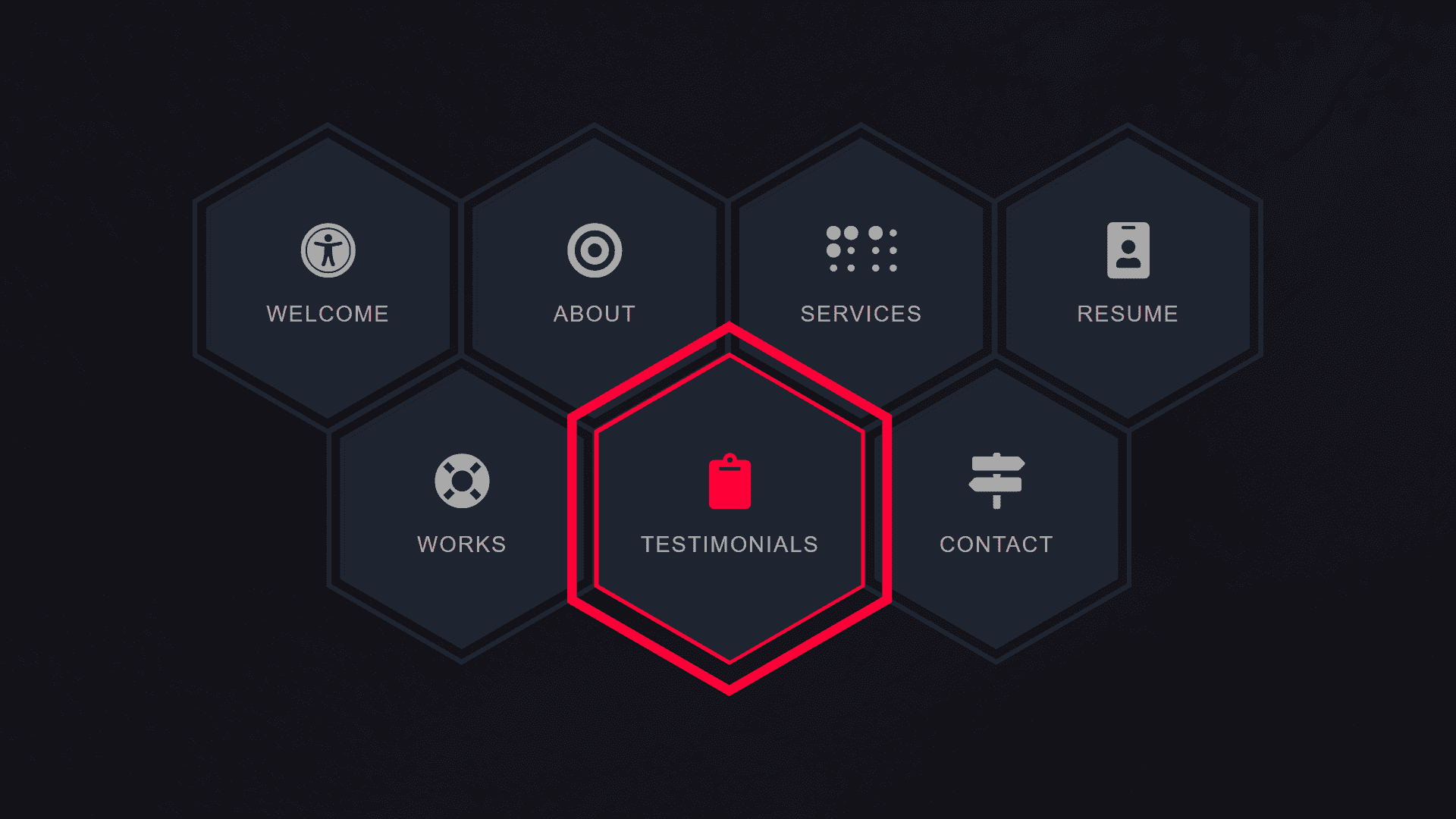Mobile Responsive Navigation Menu Bar using CSS
By Bytewebster - August 17, 2022
Welcome to the bytewebster blog. In This Front-End Project, We build a responsive navigation menu using with only HTML and CSS. Which will help you in the field of front-end development and designing.
This is a new type of hexagonal navigation menu. You can also use it as a sidebar in your website.
Working:
There is a total of 7 hexagonal menus each navigation menu is a hoverable menu. When you move your cursor or mouse pointer over any of its specific menus. Then it shows a hover effect, Which will reflect the red color on the edge of the border of that menu. And on hovering over each of its menus it shows certain text-animations.
Complete Detailed Overview of Project
HTML Structure
Before styling and scripting this snippet we need to design its structure which we will do through HTML. Here we will see only the main part of its HTML, the rest of its complete source code is given below, you can also check from that.
First, we used the main tag inside which we created a wrapper class then we created 3 more classes inside the div tag which we named overlay, container, and row
Then we used two div tags to give it a hexagonal design. And in this, we gave a class named hexagon-item to the first div tag and hex-item to the second. In which we placed 3 empty div tags inside these two classes to make their sides.
<main class="site-wrapper">
<div class="pt-table desktop-768">
<div class="pt-tablecell page-home relative">
<div class="overlay"></div>
<div class="container">
<div class="row">
<div class="col-xs-12 col-md-offset-1 col-md-10 col-lg-offset-2 col-lg-8">
<div class="hexagon-menu clear">
<div class="hexagon-item">
<div class="hex-item">
<div></div>
<div></div>
<div></div>
</div>
<div class="hex-item">
<div></div>
<div></div>
<div></div>
</div>
<a class="hex-content">
<span class="hex-content-inner">
<span class="icon">
<i class="fa fa-universal-access"></i>
</span>
<span class="title">Welcome</span>
</span>
<svg viewBox="0 0 173.20508075688772 200" height="200" width="174" version="1.1" xmlns="http://www.w3.org/2000/svg"><path d="M86.60254037844386 0L173.20508075688772 50L173.20508075688772 150L86.60254037844386 200L0 150L0 50Z" fill="#1e2530"></path></svg>
</a>
</div>
<div class="hexagon-item">
<div class="hex-item">
<div></div>
<div></div>
<div></div>
</div>
<div class="hex-item">
<div></div>
<div></div>
<div></div>
</div>
<a class="hex-content">
<span class="hex-content-inner">
<span class="icon">
<i class="fa fa-bullseye"></i>
</span>
<span class="title">About</span>
</span>
<svg viewBox="0 0 173.20508075688772 200" height="200" width="174" version="1.1" xmlns="http://www.w3.org/2000/svg"><path d="M86.60254037844386 0L173.20508075688772 50L173.20508075688772 150L86.60254037844386 200L0 150L0 50Z" fill="#1e2530"></path></svg>
</a>
</div>
<div class="hexagon-item">
<div class="hex-item">
<div></div>
<div></div>
<div></div>
</div>
<div class="hex-item">
<div></div>
<div></div>
<div></div>
</div>
<a class="hex-content">
<span class="hex-content-inner">
<span class="icon">
<i class="fa fa-braille"></i>
</span>
<span class="title">Services</span>
</span>
<svg viewBox="0 0 173.20508075688772 200" height="200" width="174" version="1.1" xmlns="http://www.w3.org/2000/svg"><path d="M86.60254037844386 0L173.20508075688772 50L173.20508075688772 150L86.60254037844386 200L0 150L0 50Z" fill="#1e2530"></path></svg>
</a>
</div>
<div class="hexagon-item">
<div class="hex-item">
<div></div>
<div></div>
<div></div>
</div>
<div class="hex-item">
<div></div>
<div></div>
<div></div>
</div>
<a class="hex-content">
<span class="hex-content-inner">
<span class="icon">
<i class="fa fa-id-badge"></i>
</span>
<span class="title">Resume</span>
</span>
<svg viewBox="0 0 173.20508075688772 200" height="200" width="174" version="1.1" xmlns="http://www.w3.org/2000/svg"><path d="M86.60254037844386 0L173.20508075688772 50L173.20508075688772 150L86.60254037844386 200L0 150L0 50Z" fill="#1e2530"></path></svg>
</a>
</div>
<div class="hexagon-item">
<div class="hex-item">
<div></div>
<div></div>
<div></div>
</div>
<div class="hex-item">
<div></div>
<div></div>
<div></div>
</div>
<a class="hex-content">
<span class="hex-content-inner">
<span class="icon">
<i class="fa fa-life-ring"></i>
</span>
<span class="title">Works</span>
</span>
<svg viewBox="0 0 173.20508075688772 200" height="200" width="174" version="1.1" xmlns="http://www.w3.org/2000/svg"><path d="M86.60254037844386 0L173.20508075688772 50L173.20508075688772 150L86.60254037844386 200L0 150L0 50Z" fill="#1e2530"></path></svg>
</a>
</div>
<div class="hexagon-item">
<div class="hex-item">
<div></div>
<div></div>
<div></div>
</div>
<div class="hex-item">
<div></div>
<div></div>
<div></div>
</div>
<a class="hex-content">
<span class="hex-content-inner">
<span class="icon">
<i class="fa fa-clipboard"></i>
</span>
<span class="title">Testimonials</span>
</span>
<svg viewBox="0 0 173.20508075688772 200" height="200" width="174" version="1.1" xmlns="http://www.w3.org/2000/svg"><path d="M86.60254037844386 0L173.20508075688772 50L173.20508075688772 150L86.60254037844386 200L0 150L0 50Z" fill="#1e2530"></path></svg>
</a>
</div>
<div class="hexagon-item">
<div class="hex-item">
<div></div>
<div></div>
<div></div>
</div>
<div class="hex-item">
<div></div>
<div></div>
<div></div>
</div>
<a class="hex-content">
<span class="hex-content-inner">
<span class="icon">
<i class="fa fa-map-signs"></i>
</span>
<span class="title">Contact</span>
</span>
<svg viewBox="0 0 173.20508075688772 200" height="200" width="174" version="1.1" xmlns="http://www.w3.org/2000/svg"><path d="M86.60254037844386 0L173.20508075688772 50L173.20508075688772 150L86.60254037844386 200L0 150L0 50Z" fill="#1e2530"></path></svg>
</a>
</div>
</div>
</div>
</div>
</div>
</div>
</div>
</main>
Styling With CSS
Before styling this snippet, you need to add the following content delivery network (CDN) links in the head section of your HTML
<link rel="stylesheet" href="https://cdnjs.cloudflare.com/ajax/libs/twitter-bootstrap/4.1.3/css/bootstrap.min.css">
<link rel="stylesheet" href="https://cdnjs.cloudflare.com/ajax/libs/bootstrap-social/5.1.1/bootstrap-social.min.css">
<link rel="stylesheet" href="https://cdnjs.cloudflare.com/ajax/libs/font-awesome/5.11.2/css/all.min.css">
<link rel="stylesheet" href="https://cdnjs.cloudflare.com/ajax/libs/twitter-bootstrap/4.1.3/css/bootstrap.min.css">
<link rel="stylesheet" href="css/style.css">
The best thing about this snippet is that no JavaScript has been used anywhere to create it. But this whole snippet is made with the help of bootstrap and pure CSS
So let's know the process of making it. We mainly designed Hex-item and Hexagon-item class with CSS keyframe animation making animation of this has been a challenge for us.
And then we've made each of its div tags and container tags responsive to the media query for each device.
body {
font-family: "Libre Baskerville", serif;
font-weight: 400;
font-size: 16px;
line-height: 30px;
background-color: #0c0f15;
overflow-x:hidden;
color: #ababab; }
::-webkit-scrollbar {
width: 10px;
background-color: #F5F5F5;
}
::-webkit-scrollbar-thumb {
background-color: #f90a23;
background-image: -webkit-linear-gradient(45deg,rgba(255, 255, 255, .2) 25%, transparent 25%, transparent 50%, rgba(255, 255, 255, .2) 50%, rgba(255, 255, 255, .2) 75%, transparent 75%, transparent);
}
.mt20{margin-top:20px;}
.site-wrapper {
border-top: 4px solid #ff0037; }
.hexagon-item:first-child {
margin-left: 0;
}
.hexagon-item {
cursor: pointer;
width: 200px;
height: 173.20508px;
float: left;
margin-left: -29px;
z-index: 0;
position: relative;
-webkit-transform: rotate(30deg);
-moz-transform: rotate(30deg);
-ms-transform: rotate(30deg);
-o-transform: rotate(30deg);
transform: rotate(30deg); }
.hexagon-item:first-child {
margin-left: 0; }
.hexagon-item:hover {
z-index: 1; }
.hexagon-item:hover .hex-item:last-child {
opacity: 1;
-webkit-transform: scale(1.3);
-moz-transform: scale(1.3);
-ms-transform: scale(1.3);
-o-transform: scale(1.3);
transform: scale(1.3); }
.hexagon-item:hover .hex-item:first-child {
opacity: 1;
-webkit-transform: scale(1.2);
-moz-transform: scale(1.2);
-ms-transform: scale(1.2);
-o-transform: scale(1.2);
transform: scale(1.2); }
.hexagon-item:hover .hex-item:first-child div:before,
.hexagon-item:hover .hex-item:first-child div:after {
height: 5px; }
.hexagon-item:hover .hex-item div::before,
.hexagon-item:hover .hex-item div::after {
background-color: #ff0037; }
.hexagon-item:hover .hex-content svg {
-webkit-transform: scale(0.97);
-moz-transform: scale(0.97);
-ms-transform: scale(0.97);
-o-transform: scale(0.97);
transform: scale(0.97); }
.page-home .hexagon-item:nth-last-child(1),
.page-home .hexagon-item:nth-last-child(2),
.page-home .hexagon-item:nth-last-child(3) {
-webkit-transform: rotate(30deg) translate(87px, -80px);
-moz-transform: rotate(30deg) translate(87px, -80px);
-ms-transform: rotate(30deg) translate(87px, -80px);
-o-transform: rotate(30deg) translate(87px, -80px);
transform: rotate(30deg) translate(87px, -80px); }
.hex-item {
position: absolute;
top: 0;
left: 50px;
width: 100px;
height: 173.20508px; }
.hex-item:first-child {
z-index: 0;
-webkit-transform: scale(0.9);
-moz-transform: scale(0.9);
-ms-transform: scale(0.9);
-o-transform: scale(0.9);
transform: scale(0.9);
-webkit-transition: all 0.3s cubic-bezier(0.165, 0.84, 0.44, 1);
-moz-transition: all 0.3s cubic-bezier(0.165, 0.84, 0.44, 1);
-o-transition: all 0.3s cubic-bezier(0.165, 0.84, 0.44, 1);
transition: all 0.3s cubic-bezier(0.165, 0.84, 0.44, 1); }
.hex-item:last-child {
transition: all 0.3s cubic-bezier(0.19, 1, 0.22, 1);
z-index: 1; }
.hex-item div {
box-sizing: border-box;
position: absolute;
top: 0;
width: 100px;
height: 173.20508px;
-webkit-transform-origin: center center;
-moz-transform-origin: center center;
-ms-transform-origin: center center;
-o-transform-origin: center center;
transform-origin: center center; }
.hex-item div::before, .hex-item div::after {
background-color: #1e2530;
content: "";
position: absolute;
width: 100%;
height: 3px;
-webkit-transition: all 0.3s cubic-bezier(0.165, 0.84, 0.44, 1) 0s;
-moz-transition: all 0.3s cubic-bezier(0.165, 0.84, 0.44, 1) 0s;
-o-transition: all 0.3s cubic-bezier(0.165, 0.84, 0.44, 1) 0s;
transition: all 0.3s cubic-bezier(0.165, 0.84, 0.44, 1) 0s; }
.hex-item div:before {
top: 0; }
.hex-item div:after {
bottom: 0; }
.hex-item div:nth-child(1) {
-webkit-transform: rotate(0deg);
-moz-transform: rotate(0deg);
-ms-transform: rotate(0deg);
-o-transform: rotate(0deg);
transform: rotate(0deg); }
.hex-item div:nth-child(2) {
-webkit-transform: rotate(60deg);
-moz-transform: rotate(60deg);
-ms-transform: rotate(60deg);
-o-transform: rotate(60deg);
transform: rotate(60deg); }
.hex-item div:nth-child(3) {
-webkit-transform: rotate(120deg);
-moz-transform: rotate(120deg);
-ms-transform: rotate(120deg);
-o-transform: rotate(120deg);
transform: rotate(120deg); }
.hex-content {
color: #fff;
display: block;
height: 180px;
margin: 0 auto;
position: relative;
text-align: center;
transform: rotate(-30deg);
width: 156px; }
.hex-content .hex-content-inner {
left: 50%;
margin: -3px 0 0 2px;
position: absolute;
top: 50%;
-webkit-transform: translate(-50%, -50%);
-moz-transform: translate(-50%, -50%);
-ms-transform: translate(-50%, -50%);
-o-transform: translate(-50%, -50%);
transform: translate(-50%, -50%); }
.hex-content .icon {
display: block;
font-size: 36px;
line-height: 30px;
margin-bottom: 11px; }
.hex-content .title {
display: block;
font-family: "Open Sans", sans-serif;
font-size: 14px;
letter-spacing: 1px;
line-height: 24px;
text-transform: uppercase; }
.hex-content svg {
left: -7px;
position: absolute;
top: -13px;
transform: scale(0.87);
z-index: -1;
-webkit-transition: all 0.3s cubic-bezier(0.165, 0.84, 0.44, 1) 0s;
-moz-transition: all 0.3s cubic-bezier(0.165, 0.84, 0.44, 1) 0s;
-o-transition: all 0.3s cubic-bezier(0.165, 0.84, 0.44, 1) 0s;
transition: all 0.3s cubic-bezier(0.165, 0.84, 0.44, 1) 0s; }
.hex-content:hover {
color: #fff; }
.page-home .hexagon-item:nth-last-child(1), .page-home .hexagon-item:nth-last-child(2), .page-home .hexagon-item:nth-last-child(3) {
-webkit-transform: rotate(30deg) translate(87px, -80px);
-moz-transform: rotate(30deg) translate(87px, -80px);
-ms-transform: rotate(30deg) translate(87px, -80px);
-o-transform: rotate(30deg) translate(87px, -80px);
transform: rotate(30deg) translate(87px, -80px);
}
/*------------------------------------------------
Welcome Page
-------------------------------------------------*/
.author-image-large {
position: absolute;
right: 0;
top: 0; }
.author-image-large img {
height: -webkit-calc(100vh - 4px);
height: -moz-calc(100vh - 4px);
height: calc(100vh - 4px); }
@media (min-width: 1200px)
{
.col-lg-offset-2 {
margin-left: 16.66666667%;
}
}
@media (min-width: 1200px)
{
.col-lg-8 {
width: 66.66666667%;
}
}
.hexagon-item:first-child {
margin-left: 0;
}
.pt-table.desktop-768 .pt-tablecell {
padding-bottom: 110px;
padding-top: 60px;
}
.hexagon-item:hover .icon i
{
color:#ff0037;
transition:0.6s;
}
.hexagon-item:hover .title
{
-webkit-animation: focus-in-contract 0.5s cubic-bezier(0.250, 0.460, 0.450, 0.940) both;
animation: focus-in-contract 0.5s cubic-bezier(0.250, 0.460, 0.450, 0.940) both;
}
@-webkit-keyframes focus-in-contract {
0% {
letter-spacing: 1em;
-webkit-filter: blur(12px);
filter: blur(12px);
opacity: 0;
}
100% {
-webkit-filter: blur(0px);
filter: blur(0px);
opacity: 1;
}
}
@keyframes focus-in-contract {
0% {
letter-spacing: 1em;
-webkit-filter: blur(12px);
filter: blur(12px);
opacity: 0;
}
100% {
-webkit-filter: blur(0px);
filter: blur(0px);
opacity: 1;
}
}
@media only screen and (max-width: 767px)
{
.hexagon-item {
float: none;
margin: 0 auto 50px;
}
.hexagon-item:first-child {
margin-left: auto;
}
.page-home .hexagon-item:nth-last-child(1), .page-home .hexagon-item:nth-last-child(2), .page-home .hexagon-item:nth-last-child(3) {
-webkit-transform: rotate(30deg) translate(0px, 0px);
-moz-transform: rotate(30deg) translate(0px, 0px);
-ms-transform: rotate(30deg) translate(0px, 0px);
-o-transform: rotate(30deg) translate(0px, 0px);
transform: rotate(30deg) translate(0px, 0px);
}
}
CSS Navigation Menu [Source Code Files]
From here You can download the source code files of this responsive navigation menu
If you are just starting out in web development, this snippets will be useful. We would appreciate it if you would share our blog posts with other like-minded people.
Take This Short Survey!
ByteWebster Play and Win Offer.

PLAY A SIMPLE GAME AND WIN PREMIUM WEB DESIGNS WORTH UPTO $100 FOR FREE.
PLAY FOR FREEConnect With Us
we would like to keep in touch with you..... Register Here.
Join Us and We will Notify you about all Our Blog Post.