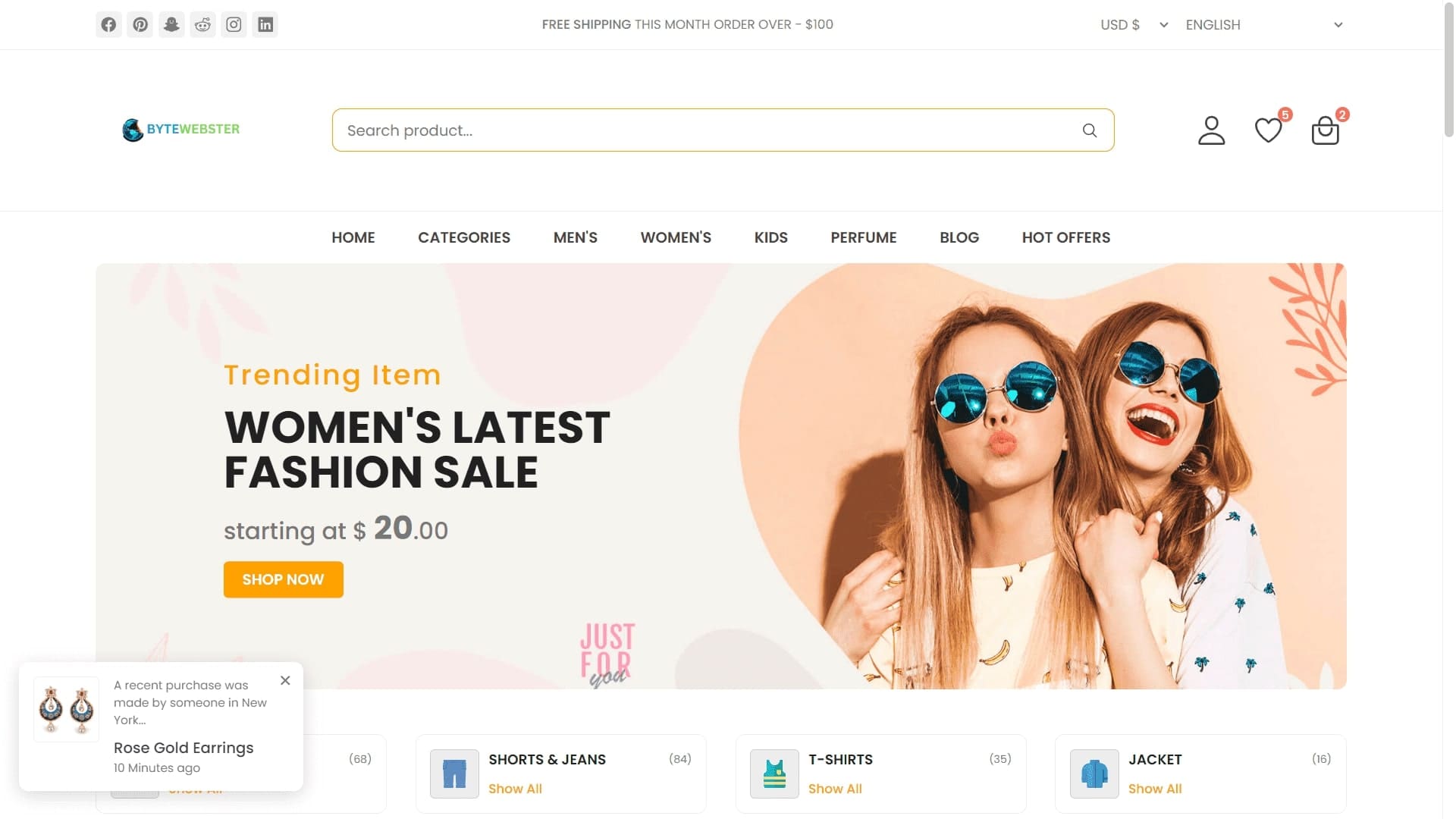This Responsive Bootstrap Admin Dashboard Template is a pre-designed UI that enables website admins to easily manage & monitor the content of their website.
Find out moreResponsive E-commerce Website Template Using HTML, CSS, & JavaScript
By Bytewebster - April 29, 2024
In this front-end project, we will tell you how to create this responsive ecommerce website template using HTML, CSS, and JavaScript. We have not used any CSS framework to create this ecommerce template. We have built this ecommerce template completely using custom CSS and JavaScript.
Working:
This ecommerce template is fully responsive for all devices. Additionally, it includes various sections such as the banner section, trending section, New Arrivals, top-rated section, deal of the day section, and many more. We have also added a modal for a newsletter subscription in this template. It helps you collect emails from visitors who come to your ecommerce store.
Detailed Overview of Project
In this ecommerce template, you'll notice the use of various elements such as carousels at multiple places. Also, each section has been carefully designed to enhance the user's overall experience.
We have added two sidebars specifically for mobile devices, where we have set navigation links and product categories. You can change them the way you want, as the code is clean and easily customizable. You won't encounter any difficulties while customising them.
HTML Structure
Now, we'll break down the HTML structure of this ecommerce website template. This will help you understand where each part is and what it does.
In this ecommerce template, there are many sections and features. The first thing you'll see is a modal for a newsletter subscription. The next feature in this ecommerce template is a notification toast. It is added to inform users about recent activities related to the ecommerce platform.
The next section is the header section. The header of this ecommerce template is divided into parts like the top part, the main part, the navigation menu for desktop users, and the navigation section at the bottom for mobile users.
After that comes the main section. Inside this section, you'll find various parts of the ecommerce template. For example, there's the banner area where you can add banners. Then, there's the category section where you can see different product categories and their subcategories. These categories help you sort and find products easily.
Inside the main section, there are many other things present that you can easily understand through the source code. However, at the end of this section, there's a blog area where you can showcase recent blogs. And after the main section ends, the last thing is the ecommerce footer section. Here, you can add various things by yourself. Currently, we have included footer categories and footer links in the footer.
Styling With CSS
This ecommerce template uses a lot of CSS. We wrote CSS code separately for each part of the template and used many media queries to make it work well on different devices. Since we didn't use any CSS frameworks like Bootstrap and Tailwind, so that's why CSS plays a big role in making this template look and work the way it does.
You'll find two CSS files in this ecommerce template, where all the design code for the template is written. If you want to make any changes to the design, you can easily go into these CSS files and make the changes.
We've only used icon libraries for the design of icons in this ecommerce template. Everywhere else, you'll notice the use of only HTML, CSS, and JavaScript.
JavaScript Explanation
We're using JavaScript in this project to make some sections work more perfectly. For example, it helps us manage pop-up windows, JavaScript also handles notification toast, Also, it helps with the mobile menu, making it open and close smoothly when we tap on it.
Thanks for reading this. We hope you liked the project and learned something from it.
Related Project's
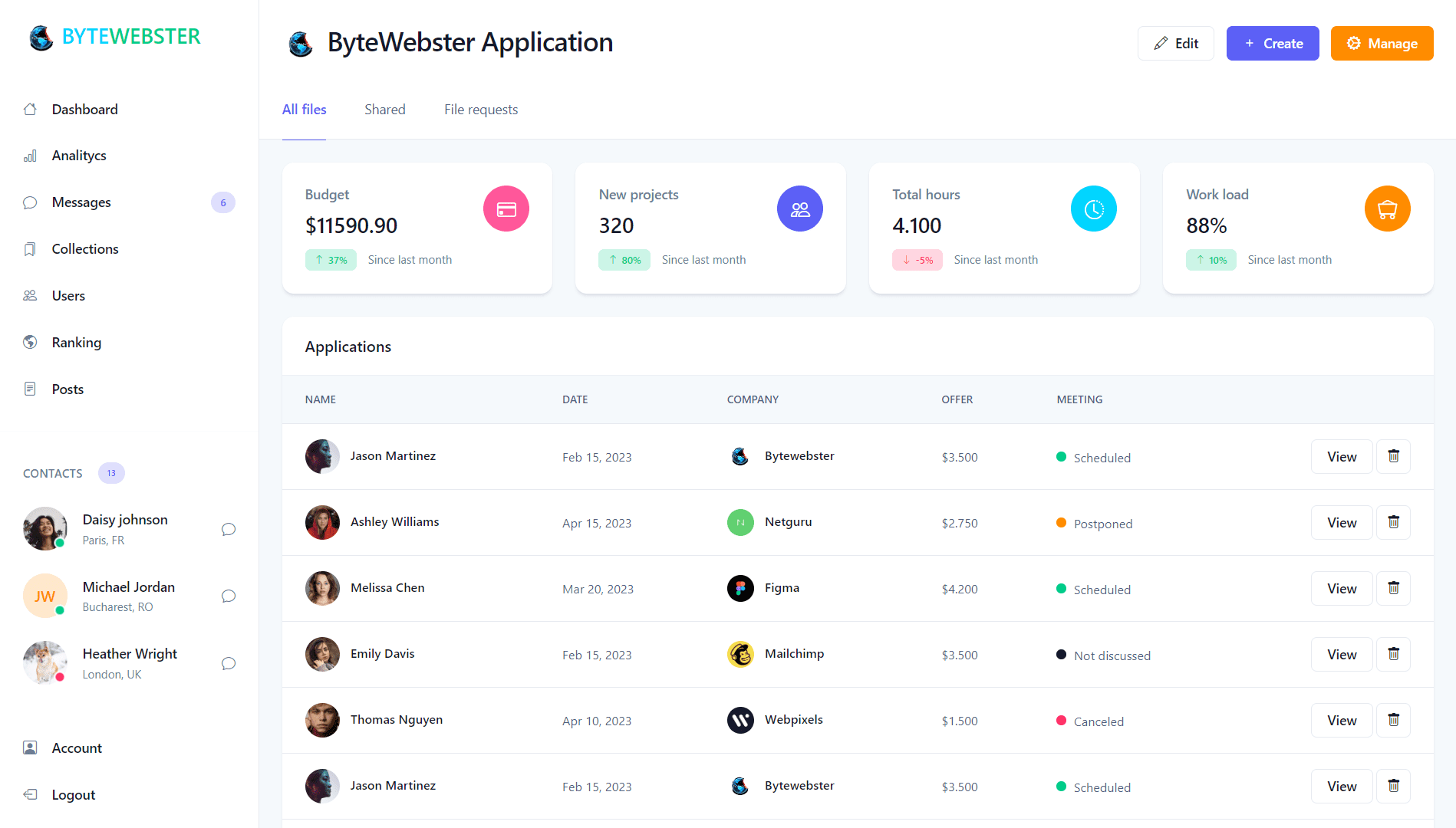

In this project, we have created a Responsive Admin Dashboard Template with the help of Tailwind CSS. this entire dashboard is made up of only Tailwind classes.
Find out moreDownload Source Code File
From here You can download the source code files of this E-commerce Website Template.
If you are new to web development, these code snippets can be helpful. If you find our blog posts valuable, we would be grateful if you could share them with others who are also interested in this topic.