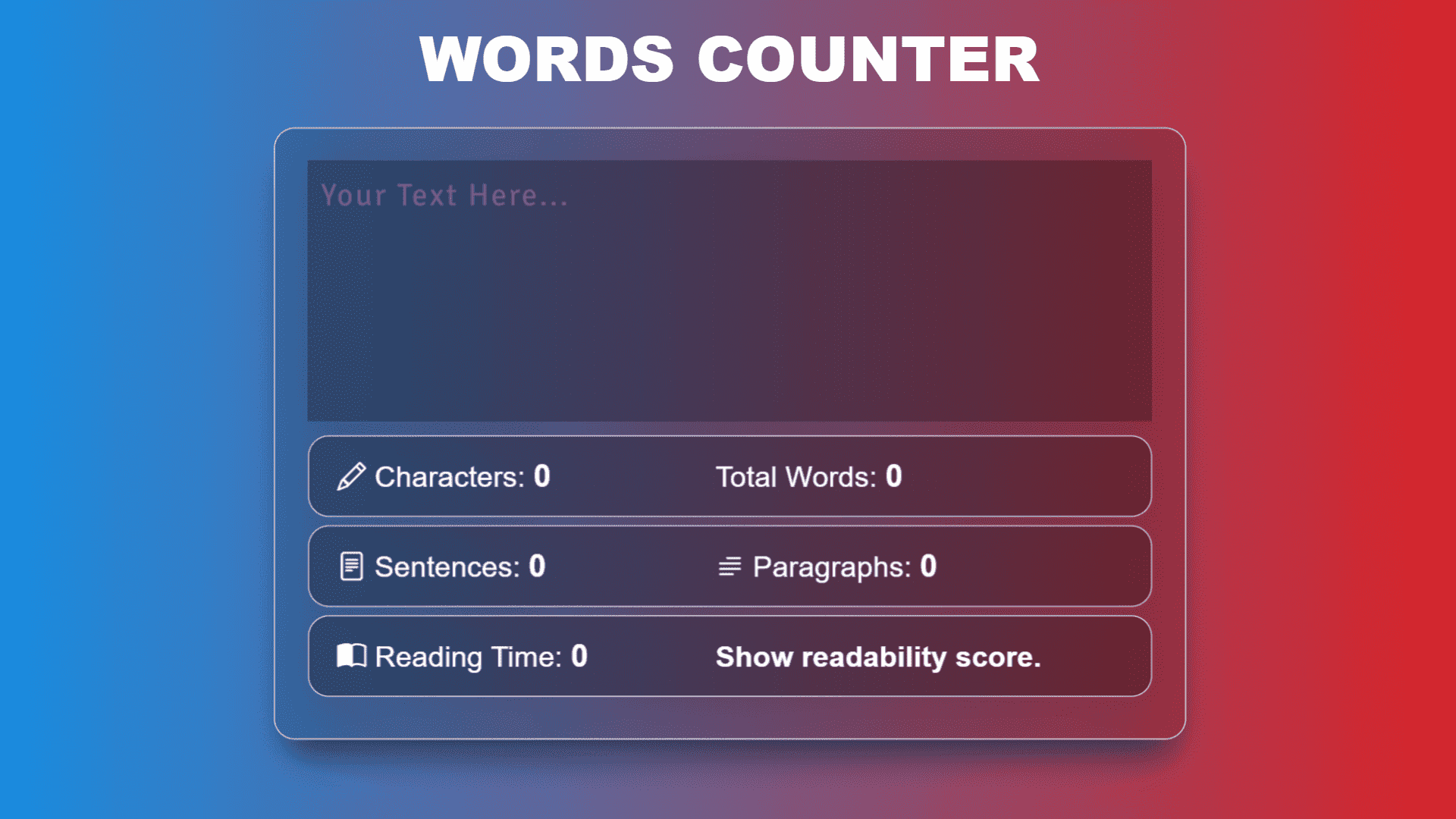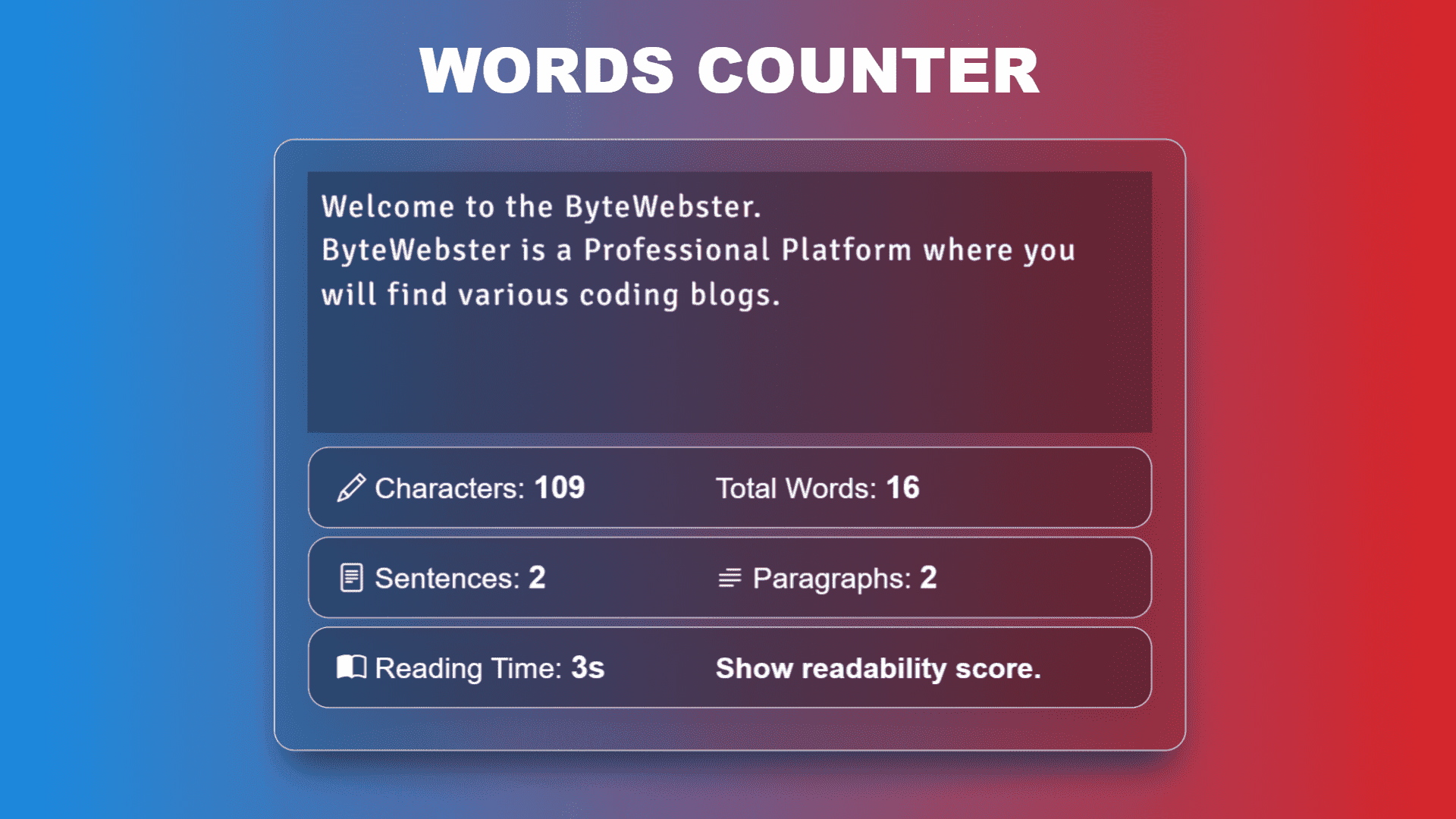Learn How to Build A Simple JavaScript Words and Sentence Counter.
By Bytewebster - August 12, 2022
Welcome to the bytewebster blog. In this JavaScript project, we have created a words and sentence counter using only with HTML, CSS, and JavaScript which help you to improve and enhance your web development skills.
This words counter not only counts words but also shows the number of characters, words, sentences, paragraphs.
Working:
This Words Counter Counts the number of words in the textarea from where you write the text and it also counts the number of paragraphs, Sentences, and characters. It also shows the accurate live reading time which is based on the user's standard reading speed. The data should change/appear on every key press.
Complete Detailed Overview of Project
HTML Structure
Before we move on to the javascript part, let us take a look at the HTML or CSS part. first, we created a container inside body tag using the div tag. And we used HTML's textara element to write the text
Then we make a class attribute named as output row We created this class attribute so that we can show all the counting functions in div tag.
There are two div tags inside each single output row class and each div tag has a function that has a separate name and all of them have an icon next to them.
<h1>WORDS COUNTER</h1>
<div class="container">
<textarea placeholder="Your Text Here..."></textarea>
<div class="output row">
<div><i class="bi bi-pencil"></i> Characters: <span id="characterCount">0</span></div>
<div>Total Words: <span id="wordCount">0</span></div>
</div>
<div class="output row">
<div><i class="bi bi-file-text"></i> Sentences: <span id="sentenceCount">0</span></div>
<div><i class="bi bi-text-paragraph"></i> Paragraphs: <span id="paragraphCount">0</span></div>
</div>
<div class="output row">
<div><i class="bi bi-book-half"></i> Reading Time: <span id="readingTime">0</span></div>
<div id="readability">Show readability score.</div>
</div>
</div>
Styling With CSS
Now let's come to CSS. First, we styled the structure of its container with the help of glassmorphism CSS and after that, we styled the text area Which we have given the width of 100% and the height is around 200px.
And then we have made its entire structure responsive to mobile devices and any other devices. That too with the help of media query feature.
/* border box */
@import url('https://fonts.googleapis.com/css2?family=Signika+Negative&display=swap');
html {
box-sizing: border-box;
-webkit-user-select: none;
-moz-user-select: none;
-ms-user-select: none;
user-select: none;
}
*,
*:before,
*:after {
box-sizing: inherit;
}
b {
font-weight: bold;
}
body {
width: 700px;
margin: 0 auto;
background-image: linear-gradient(to right, #0099f7, #f11712);
font-family: 'Source Sans Pro', sans-serif;
color: #111;
}
.container {
margin: 2% auto;
padding: 25px;
/* From https://css.glass */
background: rgba(0, 0, 0, 0.15);
border-radius: 16px;
box-shadow: rgb(38, 57, 77) 0px 20px 30px -10px;
backdrop-filter: blur(5.1px);
-webkit-backdrop-filter: blur(5.1px);
border: 1px solid white;
}
h1 {
font-size: 3rem;
text-align: center;
font-weight: 900;
text-align: center;
color: white;
margin: 1% 0 3%;
}
textarea {
width: 100%;
height: 200px;
padding: 10px;
border: none;
outline: none;
font-size: 1.5rem;
font-family: 'Signika Negative', sans-serif;
letter-spacing: 0.1rem;
resize: none;
line-height: 2.1rem;
background: rgba(0, 0, 0, 0.15);
/*border-radius: 16px;*/
box-shadow: 0 4px 30px rgba(0, 0, 0, 0.1);
backdrop-filter: blur(5.1px);
-webkit-backdrop-filter: blur(5.1px);
/*border: 1px solid white;*/
color: white;
}
textarea:hover {
border-color: #C0C0C0;
}
textarea:focus {
border-color: #4D90FE;
}
.output.row {
width: 100%;
border: 1px solid #DDD;
font-size: 1.4rem;
margin: 1% 0;
background-color: #F9F9F9;
color: white;
background: rgba(0, 0, 0, 0.15);
border-radius: 16px;
box-shadow: 0 4px 30px rgba(0, 0, 0, 0.1);
backdrop-filter: blur(5.1px);
-webkit-backdrop-filter: blur(5.1px);
border: 1px solid white;
}
.output.row div {
display: inline-block;
width: 42%;
padding: 10px 15px;
margin: 1%;
}
.output.row span {
font-weight: bold;
font-size: 1.5rem;
}
#readability {
width: 52%;
font-weight: bold;
}
#readability:hover {
background-color: #4D90FE;
color: #FFF;
border-radius: 2px;
cursor: pointer;
}
#readability:active {
background-color: #307AF3;
}
@media (max-width: 750px) {
body {
width: 600px;
}
.output.row {
font-size: 1.2rem;
}
.output.row span {
font-size: 1.3rem;
}
.keywords ul {
font-size: 1.2rem;
}
}
@media (max-width: 600px) {
/* rewriting old styles */
body {
width: 95%;
}
.output.row {
border: none;
background-color: #FFF;
}
.output.row div {
display: block;
width: 100%;
padding: 10px 15px;
margin: 2% auto;
border: 1px solid #DDD;
font-size: 1.8rem;
background-color: #F9F9F9;
}
.output.row span {
font-size: 2rem;
}
#readability {
width: 100%;
font-size: 1.6rem;
font-weight: 400;
}
.keywords {
margin: 10% auto;
}
.keywords ul {
font-weight: 400;
border: none;
font-size: 1.8rem;
background-color: #F9F9F9;
margin: 5% 0;
}
.keywords li {
display: block;
width: 100%;
padding: 10px;
margin: 2% auto;
border: 1px solid #DDD;
}
}
Script Overview
Now let's come to the main part, which is the JavaScript of this words counter. Here we have divided each major function into different stories.
This word counter use a \w metacharacter which is replacing this with .* and to match anything between word boundaries since it was not taking 'a' as a word. this is a masterstroke to count words with any number of hyphens as one word.
For updating the displayed stats after every single key press we use input.addEventListener('keyup', function() { after that we keeping the console clean to make only the latest data visible console.clear();
"use strict";
var input = document.querySelectorAll('textarea')[0],
characterCount = document.querySelector('#characterCount'),
wordCount = document.querySelector('#wordCount'),
sentenceCount = document.querySelector('#sentenceCount'),
paragraphCount = document.querySelector('#paragraphCount'),
readingTime = document.querySelector('#readingTime'),
readability = document.querySelector('#readability'),
keywordsDiv = document.querySelectorAll('.keywords')[0],
topKeywords = document.querySelector('#topKeywords');
input.addEventListener('keyup', function() {
console.clear();
var words = input.value.match(/\b[-?(\w+)?]+\b/gi);
// console.log(words);
if (words) {
wordCount.innerHTML = words.length;
} else {
wordCount.innerHTML = 0;
}
if (words) {
var sentences = input.value.split(/[.|!|?]+/g);
console.log(sentences);
sentenceCount.innerHTML = sentences.length - 1;
} else {
sentenceCount.innerHTML = 0;
}
if (words) {
var paragraphs = input.value.replace(/\n$/gm, '').split(/\n/);
paragraphCount.innerHTML = paragraphs.length;
} else {
paragraphCount.innerHTML = 0;
}
if (words) {
var seconds = Math.floor(words.length * 60 / 275);
if (seconds > 59) {
var minutes = Math.floor(seconds / 60);
seconds = seconds - minutes * 60;
readingTime.innerHTML = minutes + "m " + seconds + "s";
} else {
readingTime.innerHTML = seconds + "s";
}
} else {
readingTime.innerHTML = "0s";
}
// for keyword
if (words) {
var nonStopWords = [];
var stopWords = ["a", "able", "about", "above", "abst", "accordance", "according", "accordingly", "across", "act", "actually", "added", "adj", "affected", "affecting", "affects", "after", "afterwards", "again", "against", "ah", "all", "almost", "alone", "along", "already", "also", "although", "always", "am", "among", "amongst", "an", "and", "announce", "another", "any", "anybody", "anyhow", "anymore", "anyone", "anything", "anyway", "anyways", "anywhere", "apparently", "approximately", "are", "aren", "arent", "arise", "around", "as", "aside", "ask", "asking", "at", "auth", "available", "away", "awfully", "b", "back", "be", "became", "because", "become", "becomes", "becoming", "been", "before", "beforehand", "begin", "beginning", "beginnings", "begins", "behind", "being", "believe", "below", "beside", "besides", "between", "beyond", "biol", "both", "brief", "briefly", "but", "by", "c", "ca", "came", "can", "cannot", "can't", "cause", "causes", "certain", "certainly", "co", "com", "come", "comes", "contain", "containing", "contains", "could", "couldnt", "d", "date", "did", "didn't", "different", "do", "does", "doesn't", "doing", "done", "don't", "down", "downwards", "due", "during", "e", "each", "ed", "edu", "effect", "eg", "eight", "eighty", "either", "else", "elsewhere", "end", "ending", "enough", "especially", "et", "et-al", "etc", "even", "ever", "every", "everybody", "everyone", "everything", "everywhere", "ex", "except", "f", "far", "few", "ff", "fifth", "first", "five", "fix", "followed", "following", "follows", "for", "former", "formerly", "forth", "found", "four", "from", "further", "furthermore", "g", "gave", "get", "gets", "getting", "give", "given", "gives", "giving", "go", "goes", "gone", "got", "gotten", "h", "had", "happens", "hardly", "has", "hasn't", "have", "haven't", "having", "he", "hed", "hence", "her", "here", "hereafter", "hereby", "herein", "heres", "hereupon", "hers", "herself", "hes", "hi", "hid", "him", "himself", "his", "hither", "home", "how", "howbeit", "however", "hundred", "i", "id", "ie", "if", "i'll", "im", "immediate", "immediately", "importance", "important", "in", "inc", "indeed", "index", "information", "instead", "into", "invention", "inward", "is", "isn't", "it", "itd", "it'll", "its", "itself", "i've", "j", "just", "k", "keep", "keeps", "kept", "kg", "km", "know", "known", "knows", "l", "largely", "last", "lately", "later", "latter", "latterly", "least", "less", "lest", "let", "lets", "like", "liked", "likely", "line", "little", "'ll", "look", "looking", "looks", "ltd", "m", "made", "mainly", "make", "makes", "many", "may", "maybe", "me", "mean", "means", "meantime", "meanwhile", "merely", "mg", "might", "million", "miss", "ml", "more", "moreover", "most", "mostly", "mr", "mrs", "much", "mug", "must", "my", "myself", "n", "na", "name", "namely", "nay", "nd", "near", "nearly", "necessarily", "necessary", "need", "needs", "neither", "never", "nevertheless", "new", "next", "nine", "ninety", "no", "nobody", "non", "none", "nonetheless", "noone", "nor", "normally", "nos", "not", "noted", "nothing", "now", "nowhere", "o", "obtain", "obtained", "obviously", "of", "off", "often", "oh", "ok", "okay", "old", "omitted", "on", "once", "one", "ones", "only", "onto", "or", "ord", "other", "others", "otherwise", "ought", "our", "ours", "ourselves", "out", "outside", "over", "overall", "owing", "own", "p", "page", "pages", "part", "particular", "particularly", "past", "per", "perhaps", "placed", "please", "plus", "poorly", "possible", "possibly", "potentially", "pp", "predominantly", "present", "previously", "primarily", "probably", "promptly", "proud", "provides", "put", "q", "que", "quickly", "quite", "qv", "r", "ran", "rather", "rd", "re", "readily", "really", "recent", "recently", "ref", "refs", "regarding", "regardless", "regards", "related", "relatively", "research", "respectively", "resulted", "resulting", "results", "right", "run", "s", "said", "same", "saw", "say", "saying", "says", "sec", "section", "see", "seeing", "seem", "seemed", "seeming", "seems", "seen", "self", "selves", "sent", "seven", "several", "shall", "she", "shed", "she'll", "shes", "should", "shouldn't", "show", "showed", "shown", "showns", "shows", "significant", "significantly", "similar", "similarly", "since", "six", "slightly", "so", "some", "somebody", "somehow", "someone", "somethan", "something", "sometime", "sometimes", "somewhat", "somewhere", "soon", "sorry", "specifically", "specified", "specify", "specifying", "still", "stop", "strongly", "sub", "substantially", "successfully", "such", "sufficiently", "suggest", "sup", "sure", "t", "take", "taken", "taking", "tell", "tends", "th", "than", "thank", "thanks", "thanx", "that", "that'll", "thats", "that've", "the", "their", "theirs", "them", "themselves", "then", "thence", "there", "thereafter", "thereby", "thered", "therefore", "therein", "there'll", "thereof", "therere", "theres", "thereto", "thereupon", "there've", "these", "they", "theyd", "they'll", "theyre", "they've", "think", "this", "those", "thou", "though", "thoughh", "thousand", "throug", "through", "throughout", "thru", "thus", "til", "tip", "to", "together", "too", "took", "toward", "towards", "tried", "tries", "truly", "try", "trying", "ts", "twice", "two", "u", "un", "under", "unfortunately", "unless", "unlike", "unlikely", "until", "unto", "up", "upon", "ups", "us", "use", "used", "useful", "usefully", "usefulness", "uses", "using", "usually", "v", "value", "various", "'ve", "very", "via", "viz", "vol", "vols", "vs", "w", "want", "wants", "was", "wasn't", "way", "we", "wed", "welcome", "we'll", "went", "were", "weren't", "we've", "what", "whatever", "what'll", "whats", "when", "whence", "whenever", "where", "whereafter", "whereas", "whereby", "wherein", "wheres", "whereupon", "wherever", "whether", "which", "while", "whim", "whither", "who", "whod", "whoever", "whole", "who'll", "whom", "whomever", "whos", "whose", "why", "widely", "willing", "wish", "with", "within", "without", "won't", "words", "world", "would", "wouldn't", "www", "x", "y", "yes", "yet", "you", "youd", "you'll", "your", "youre", "yours", "yourself", "yourselves", "you've", "z", "zero"];
for (var i = 0; i < words.length; i++) {
// filtering out stop words and numbers
if (stopWords.indexOf(words[i].toLowerCase()) === -1 && isNaN(words[i])) {
nonStopWords.push(words[i].toLowerCase());
}
}
var keywords = {};
for (var i = 0; i < nonStopWords.length; i++) {
if (nonStopWords[i] in keywords) {
keywords[nonStopWords[i]] += 1;
} else {
keywords[nonStopWords[i]] = 1;
}
}
var sortedKeywords = [];
for (var keyword in keywords) {
sortedKeywords.push([keyword, keywords[keyword]])
}
sortedKeywords.sort(function(a, b) {
return b[1] - a[1]
});
topKeywords.innerHTML = "";
for (var i = 0; i < sortedKeywords.length && i < 4; i++) {
var li = document.createElement('li');
li.innerHTML = "<b>" + sortedKeywords[i][0] + "</b>: " + sortedKeywords[i][1];
topKeywords.appendChild(li);
}
}
if (words) {
keywordsDiv.style.display = "block";
} else {
keywordsDiv.style.display = "none";
}
});
readability.addEventListener('click', function() {
readability.innerHTML = "Fetching score...";
var requestUrl = "https://ipeirotis-readability-metrics.p.mashape.com/getReadabilityMetrics?text=";
var data = input.value;
var request = new XMLHttpRequest();
request.open('POST', encodeURI(requestUrl + data), true);
request.setRequestHeader('Content-Type', 'application/x-www-form-urlencoded; charset=UTF-8');
request.setRequestHeader("X-Mashape-Authorization", "PQ4FOFuaR6mshI6qpnQKQvkDZQXjp1o6Zcqjsnug7GvNggTzUE");
request.send();
request.onload = function() {
if (this.status >= 200 && this.status < 400) {
// Success!
readability.innerHTML = readingEase(JSON.parse(this.response).FLESCH_READING);
} else {
readability.innerHTML = "Not available.";
}
};
request.onerror = function() {
readability.innerHTML = "Not available.";
};
});
function readingEase(num) {
switch (true) {
case (num <= 30):
return "Readability: College graduate.";
break;
case (num > 30 && num <= 50):
return "Readability: College level.";
break;
case (num > 50 && num <= 60):
return "Readability: 10th - 12th grade.";
break;
case (num > 60 && num <= 70):
return "Readability: 8th - 9th grade.";
break;
case (num > 70 && num <= 80):
return "Readability: 7th grade.";
break;
case (num > 80 && num <= 90):
return "Readability: 6th grade.";
break;
case (num > 90 && num <= 100):
return "Readability: 5th grade.";
break;
default:
return "Not available.";
break;
}
}
We have not kept any limit on textarea, if you want to limit here, then either you can do this work with HTML attribute. Either you can make a function of Javascript for this also.
var maxWords = 10;
function limitLengthInWords(field) {
var value = field.value,
wordCount = value.split(/\S+/).length - 1,
re = new RegExp("^\\s*\\S+(?:\\s+\\S+){0,"+(maxWords-1)+"}");
if (wordCount >= maxWords) {
field.value = value.match(re);
}
document.getElementById('description_count').innerHTML = maxWords - wordCount;
}
Reading Time Function
There is also a function for measuring the reading time and the working style of this reading time function is such that it counts 275 words per minute based on resources which indicate that the average reading speed of most adults is around 200 to 250 words per minute
for creating this reading time function we use a javascript method which is called math.floor.this method is used to returns the next lowest integer value by rounding down the specified number.
In this function usually, we have to convert seconds to minutes and hours.
Image Carousel Slider [Source Code Files]
From here You can download the source code files of this JavaScript words and sentence counter
If you are just starting out in web development, this snippets will be useful. We would appreciate it if you would share our blog posts with other like-minded people.
Video of the project:
Take This Short Survey!
ByteWebster Play and Win Offer.

PLAY A SIMPLE GAME AND WIN PREMIUM WEB DESIGNS WORTH UPTO $100 FOR FREE.
PLAY FOR FREE