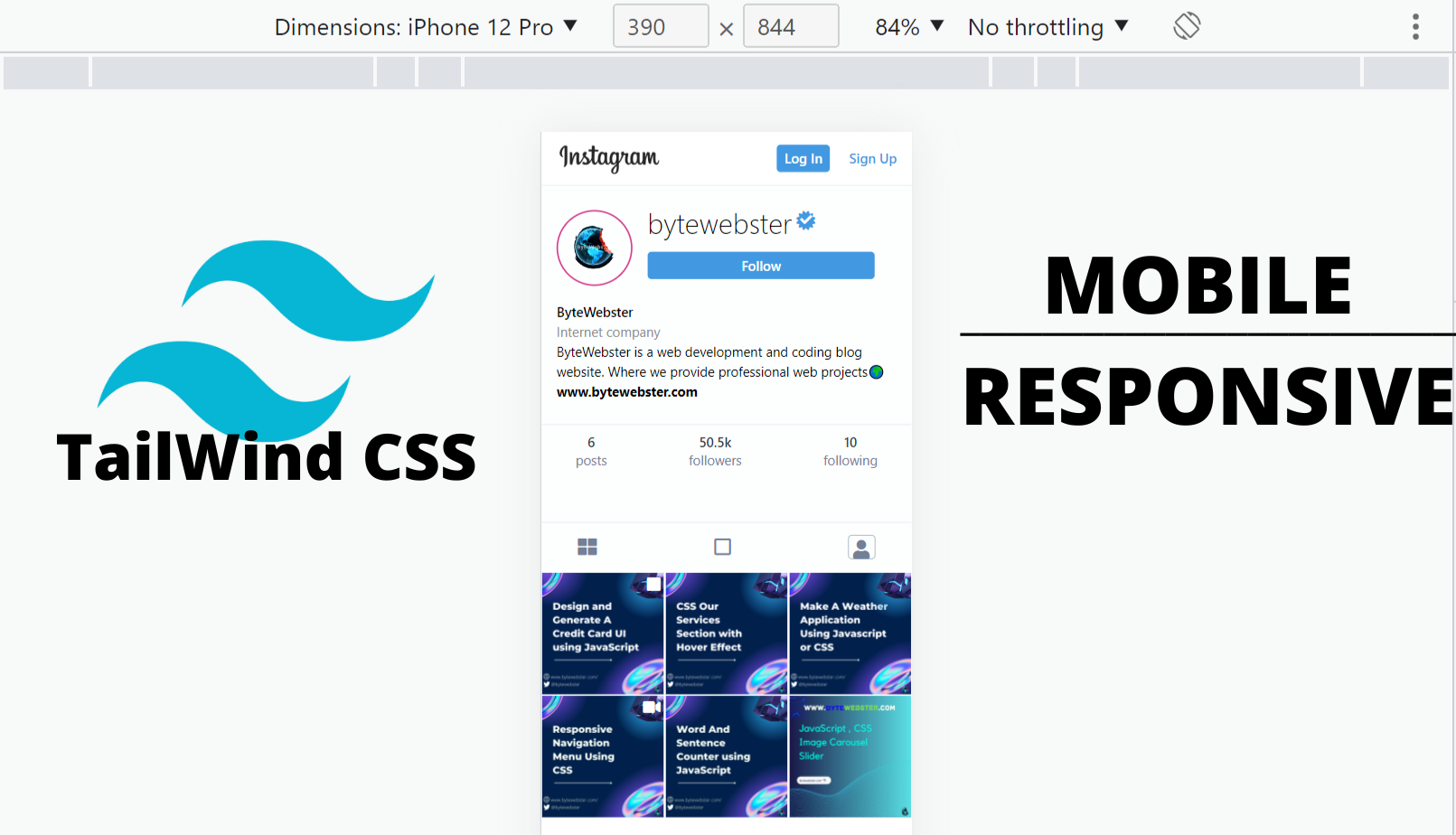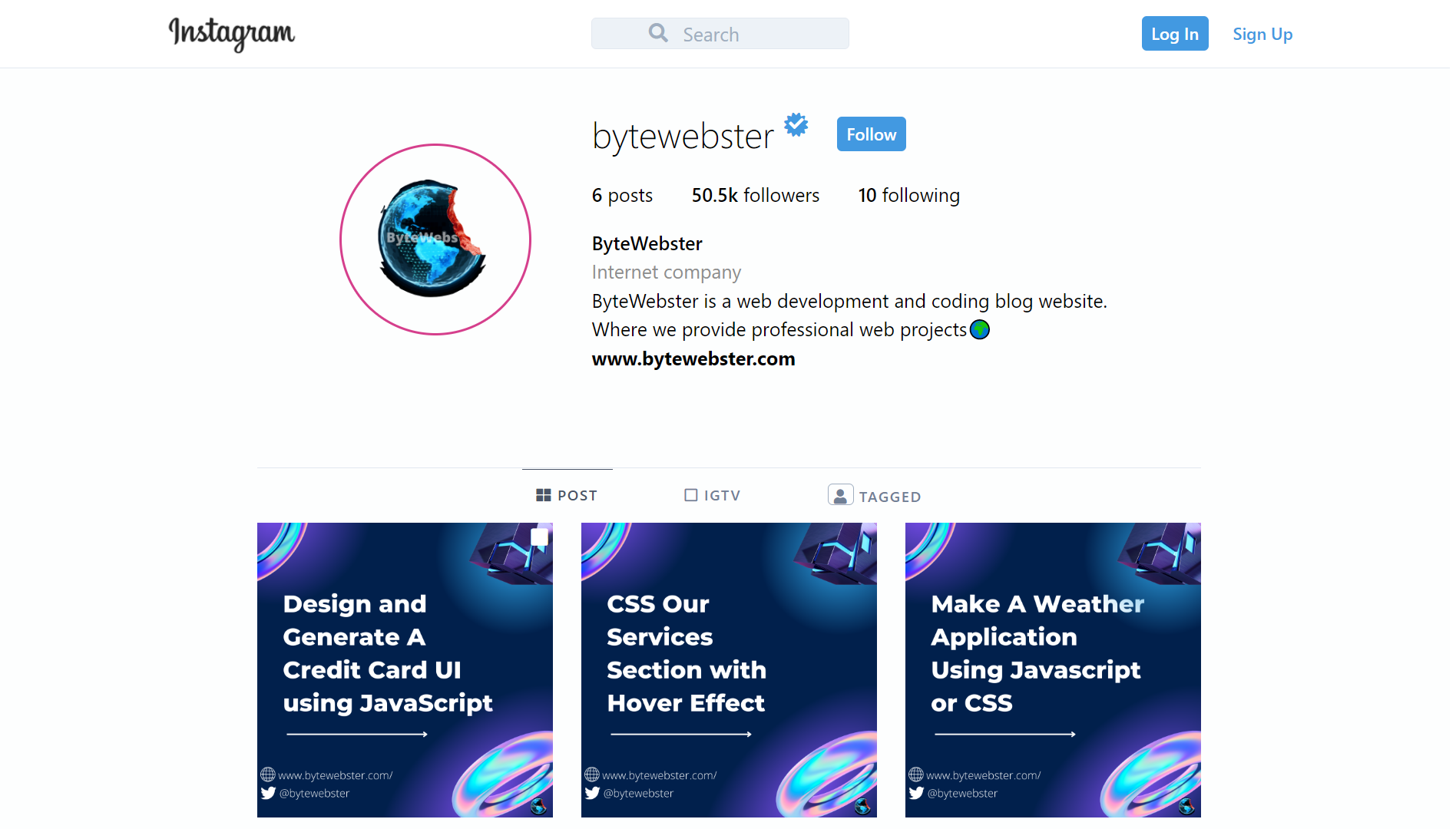Make A Responsive Instagram Profile Page Using Tailwind CSS
By Bytewebster - September 11, 2022
Welcome to the bytewebster Project blogs. In today's project, We will design responsive Instagram profile page UI with the help of Tailwind CSS.
If you don't know what this is. So Tailwind CSS is a new and advanced utility first CSS framework
It's as simple as Bootstrap. You will not face any problem in learning and using it. You will also be able to create front end projects very easily with its help.
Working:
Its working is also very easy, you just have to put its CDN links inside the head tag of your HTML page. The rest of its complete detailed work is given below in the section of HTML and CSS. You can go and see it or you can download its full source code, you just have to click on the button given below.
Complete Detailed Overview of Project
Let's see how to make it, If you want to make this project by yourself without downloading the source code files. So first of all you need two main files, first will be HTML file and second will be CSS file and then you have to take those files to your text editor where you will create this project.
If you are learning web development then you will already know this still, we are telling this for some beginners.
HTML Structure
First of all, we will start working on its HTML structure where you have to first install the boiler plate of HTML then you have to start the next work.
Then you have to create a menubar/navbar inside the body tag. In which you will put its logo, search bar, and log in or signup button.
Then to make the bottom part of it, you will need the main tag, header tag, and many more div tags. Inside the header tag, you have to create a div tag which you have to give the class of tailwind CSS md:w-3/12 md:ml-16. You created this div tag because you can keep your profile image in it.
After this directly you have to create a div tag for the name, bio, and links. In which you have to use a paragraph tag for name and bio and keep the link in a strong tag inside a span tag.
When this is done, then you have to create another navigation menu in which you have to keep the options of Post, IGTV, and Tagged. Then you have to make boxes of their posts below in which you will keep your photos That's it.
<!-- nav -->
<nav class="border-b px-4 py-2 bg-white">
<div class="flex flex-wrap items-center justify-between md:justify-around">
<!-- logo -->
<img class="h-10" src="https://upload.wikimedia.org/wikipedia/commons/thumb/2/2a/Instagram_logo.svg/150px-Instagram_logo.svg.png" alt="instagram">
<!-- search-->
<div class="relative hidden sm:block text-gray-500">
<input class="search-bar max-w-xs border rounded bg-gray-200 px-4
text-center outline-none focus:border-gray-400" type="search" placeholder="Search">
<i class="fa fa-search absolute top-0 left-0 ml-12 mt-1"></i>
</div>
<div class="space-x-4">
<a class="inline-block bg-blue-500 px-2 py-1 text-white font-semibold
text-sm rounded" href="#">Log In</a>
<a class="inline-block text-blue-500 font-semibold text-sm" href="#">Sign Up</a>
</div>
</div>
</nav>
<main class="bg-gray-100 bg-opacity-25">
<div class="lg:w-8/12 lg:mx-auto mb-8">
<header class="flex flex-wrap items-center p-4 md:py-8">
<div class="md:w-3/12 md:ml-16">
<!-- profile image -->
<img class="w-20 h-20 md:w-40 md:h-40 object-cover rounded-full
border-2 border-pink-600 p-1" src="https://www.bytewebster.com/img/logo.png" alt="profile">
</div>
<!-- profile meta -->
<div class="w-8/12 md:w-7/12 ml-4">
<div class="md:flex md:flex-wrap md:items-center mb-4">
<h2 class="text-3xl inline-block font-light md:mr-2 mb-2 sm:mb-0">
bytewebster
</h2>
<!-- badge -->
<span class="inline-block fas fa-certificate fa-lg text-blue-500
relative mr-6 text-xl transform -translate-y-2" aria-hidden="true">
<i class="fas fa-check text-white text-xs absolute inset-x-0
ml-1 mt-px"></i>
</span>
<!-- follow button -->
<a href="#" class="bg-blue-500 px-2 py-1
text-white font-semibold text-sm rounded block text-center
sm:inline-block block">Follow</a>
</div>
<!-- post, following, followers list for medium screens -->
<ul class="hidden md:flex space-x-8 mb-4">
<li>
<span class="font-semibold">6</span>
posts
</li>
<li>
<span class="font-semibold">50.5k</span>
followers
</li>
<li>
<span class="font-semibold">10</span>
following
</li>
</ul>
<!-- user meta form medium screens -->
<div class="hidden md:block">
<h1 class="font-semibold">ByteWebster</h1>
<span class="bioclass">Internet company</span>
<p>ByteWebster is a web development and coding blog website. Where we provide professional web projects🌍</p>
<span><strong>www.bytewebster.com</strong></span>
</div>
</div>
<!-- user meta form small screens -->
<div class="md:hidden text-sm my-2">
<h1 class="font-semibold">ByteWebster</h1>
<span class="bioclass">Internet company</span>
<p>ByteWebster is a web development and coding blog website. Where we provide professional web projects🌍</p>
<span><strong>www.bytewebster.com</strong></span>
</div>
</header>
<!-- posts -->
<div class="px-px md:px-3">
<!-- user following for mobile only -->
<ul class="flex md:hidden justify-around space-x-8 border-t
text-center p-2 text-gray-600 leading-snug text-sm">
<li>
<span class="font-semibold text-gray-800 block">6</span>
posts
</li>
<li>
<span class="font-semibold text-gray-800 block">50.5k</span>
followers
</li>
<li>
<span class="font-semibold text-gray-800 block">10</span>
following
</li>
</ul>
<br>
<br>
<!-- insta freatures -->
<ul class="flex items-center justify-around md:justify-center space-x-12
uppercase tracking-widest font-semibold text-xs text-gray-600
border-t">
<!-- posts tab is active -->
<li class="md:border-t md:border-gray-700 md:-mt-px md:text-gray-700">
<a class="inline-block p-3" href="#">
<i class="fas fa-th-large text-xl md:text-xs"></i>
<span class="hidden md:inline">post</span>
</a>
</li>
<li>
<a class="inline-block p-3" href="#">
<i class="far fa-square text-xl md:text-xs"></i>
<span class="hidden md:inline">igtv</span>
</a>
</li>
<li>
<a class="inline-block p-3" href="#">
<i class="fas fa-user border border-gray-500
px-1 pt-1 rounded text-xl md:text-xs"></i>
<span class="hidden md:inline">tagged</span>
</a>
</li>
</ul>
<!-- flexbox grid -->
<div class="flex flex-wrap -mx-px md:-mx-3">
<!-- column -->
<div class="w-1/3 p-px md:px-3">
<!-- post 1-->
<a href="#">
<article class="post bg-gray-100 text-white relative pb-full md:mb-6">
<!-- post images-->
<img class="w-full h-full absolute left-0 top-0 object-cover" src="images/demo.png" alt="image">
<i class="fas fa-square absolute right-0 top-0 m-1"></i>
<!-- overlay-->
<div class="overlay bg-gray-800 bg-opacity-25 w-full h-full absolute
left-0 top-0 hidden">
<div class="flex justify-center items-center
space-x-4 h-full">
<span class="p-2">
<i class="fas fa-heart"></i>
412K
</span>
<span class="p-2">
<i class="fas fa-comment"></i>
2,909
</span>
</div>
</div>
</article>
</a>
</div>
<div class="w-1/3 p-px md:px-3">
<a href="#">
<!-- post 2 -->
<article class="post bg-gray-100 text-white relative pb-full md:mb-6">
<img class="w-full h-full absolute left-0 top-0 object-cover" src="images/demo1.png" alt="image">
<!-- overlay-->
<div class="overlay bg-gray-800 bg-opacity-25 w-full h-full absolute
left-0 top-0 hidden">
<div class="flex justify-center items-center
space-x-4 h-full">
<span class="p-2">
<i class="fas fa-heart"></i>
412K
</span>
<span class="p-2">
<i class="fas fa-comment"></i>
1,993
</span>
</div>
</div>
</article>
</a>
</div>
<div class="w-1/3 p-px md:px-3">
<a href="#">
<article class="post bg-gray-100 text-white relative pb-full md:mb-6">
<img class="w-full h-full absolute left-0 top-0 object-cover" src="images/demo2.png" alt="image">
<!-- overlay-->
<div class="overlay bg-gray-800 bg-opacity-25 w-full h-full absolute
left-0 top-0 hidden">
<div class="flex justify-center items-center
space-x-4 h-full">
<span class="p-2">
<i class="fas fa-heart"></i>
112K
</span>
<span class="p-2">
<i class="fas fa-comment"></i>
2,090
</span>
</div>
</div>
</article>
</a>
</div>
<div class="w-1/3 p-px md:px-3">
<a href="#">
<article class="post bg-gray-100 text-white relative pb-full md:mb-6">
<img class="w-full h-full absolute left-0 top-0 object-cover" src="images/demo3.jpg" alt="image">
<i class="fas fa-video absolute right-0 top-0 m-1"></i>
<!-- overlay-->
<div class="overlay bg-gray-800 bg-opacity-25 w-full h-full absolute
left-0 top-0 hidden">
<div class="flex justify-center items-center
space-x-4 h-full">
<span class="p-2">
<i class="fas fa-heart"></i>
841K
</span>
<span class="p-2">
<i class="fas fa-comment"></i>
909
</span>
</div>
</div>
</article>
</a>
</div>
<div class="w-1/3 p-px md:px-3">
<a href="#">
<article class="post bg-gray-100 text-white relative pb-full md:mb-6">
<img class="w-full h-full absolute left-0 top-0 object-cover" src="images/demo4.jpg" alt="image">
<!-- overlay-->
<div class="overlay bg-gray-800 bg-opacity-25 w-full h-full absolute
left-0 top-0 hidden">
<div class="flex justify-center items-center
space-x-4 h-full">
<span class="p-2">
<i class="fas fa-heart"></i>
120K
</span>
<span class="p-2">
<i class="fas fa-comment"></i>
3,909
</span>
</div>
</div>
</article>
</a>
</div>
<div class="w-1/3 p-px md:px-3">
<a href="#">
<article class="post bg-gray-100 text-white relative pb-full md:mb-6">
<img class="w-full h-full absolute left-0 top-0 object-cover" src="images/demo5.webp" alt="image">
<!-- overlay-->
<div class="overlay bg-gray-800 bg-opacity-25 w-full h-full absolute
left-0 top-0 hidden">
<div class="flex justify-center items-center
space-x-4 h-full">
<span class="p-2">
<i class="fas fa-heart"></i>
160K
</span>
<span class="p-2">
<i class="fas fa-comment"></i>
5,557
</span>
</div>
</div>
</article>
</a>
</div>
</div>
</div>
</div>
</main> Styling With CSS
Before writing its custom CSS, we need a CDN link of tailwind CSS, then this project will be made.
We have given its links below, you can copy paste from it or you can bring it from their official website.
<link rel='stylesheet' href='https://cdnjs.cloudflare.com/ajax/libs/font-awesome/5.13.0/css/all.min.css'>
<link rel='stylesheet' href='https://cdnjs.cloudflare.com/ajax/libs/tailwindcss/1.4.6/tailwind.min.css'>
<link rel="stylesheet" href="./style.css"> As you can see below, its styling is not that big as compared to other projects. this is because in this we have done most of the designing by using tailwind CSS.
But we've also tried to style it a little bit ourselves for example, the search icon becomes hidden while focusing in the search bar. And we've also used media queries on our own to make it a little more mobile responsive.
.pb-full {
padding-bottom: 100%;
}
.bioclass{
color: #8E8E8E;
}
/* hide search icon on search focus */
.search-bar:focus + .fa-search{
display: none;
}
@media screen and (min-width: 768px) {
.post:hover .overlay {
display: block;
}
}
Thank you for spending your valuable time in reading this article. We hope you liked the project.
Video of the Project
Take This Short Survey!
Tailwind Instagram Profile Page UI [Source Code Files]
From here You can download the source code files of this Tailwind CSS Instagram Profile Page UI.
If you are just starting out in web development, this snippets will be useful. We would appreciate it if you would share our blog posts with other like-minded people.
ByteWebster Play and Win Offer.

PLAY A SIMPLE GAME AND WIN PREMIUM WEB DESIGNS WORTH UPTO $100 FOR FREE.
PLAY FOR FREE