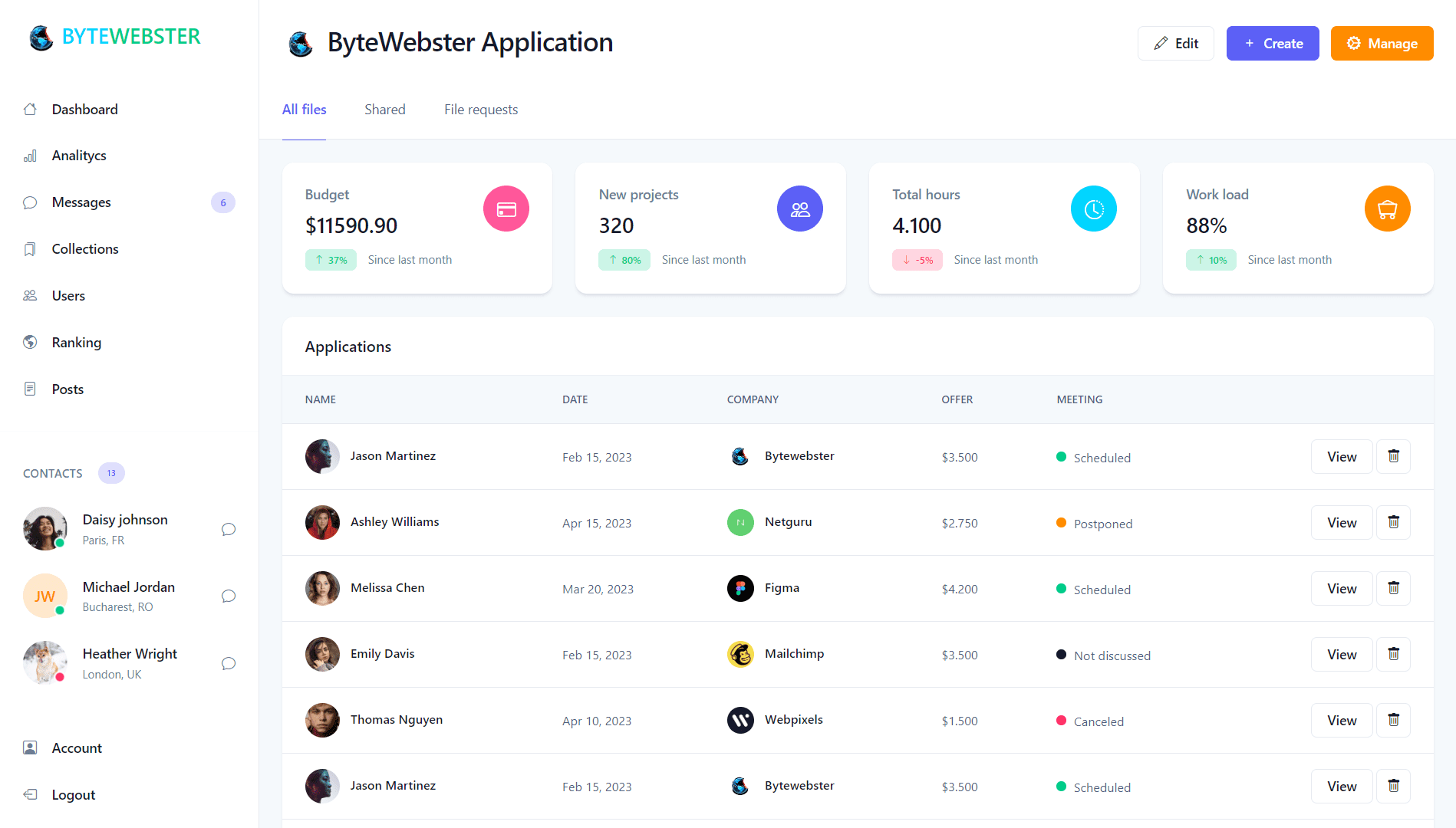Free Responsive Bootstrap Admin Dashboard Template
By Bytewebster - February 20, 2023
Welcome to our front-end project on Free Responsive Bootstrap Admin Dashboard Template! We are thrilled that you have chosen to visit us today. Whether you are a web developer, designer, or business owner, we believe that this project will provide valuable information and resources to help you create a stunning and user-friendly bootstrap admin dashboard.
Working
This Responsive Bootstrap Admin Dashboard Template is a pre-designed user interface that enables website or application administrators to easily manage and monitor the content, settings, and performance of their website or application.
Detailed Overview of Project
This Dashboard template typically includes a set of customizable components, such as tables, forms, and widgets, that are designed to work seamlessly on various devices and screen sizes.
Overall, a responsive Bootstrap admin dashboard template is a powerful tool that helps streamline the administrative tasks and enhance the user experience.
HTML Structure
Firstly This HTML code creates a header section for a Bootstrap dashboard. It includes a logo, a title, and three buttons for editing, creating, and managing. It also has a navigation tab for displaying all files. he code is structured with various HTML tags and classes that provide styling and layout to the header section.
then It creates three clickable buttons that will display some sort of action when clicked. The buttons are labeled "Edit", "Create", and "Manage", and each has an icon to the left of the text. The buttons are designed to be small, and they are arranged in a row. Overall, these buttons represents a user interface element that a programmer could use to add functionality to a dashboard or application.
Next The code displays a series of cards containing statistics and data, as well as a table of data with pagination. after that it begins with the main tag, which has a class of py-6 bg-surface-secondary. This sets the padding and background color for the main section of the page.
Inside the main tag, there is a div with a class of container-fluid. This class is used to create a responsive container that spans the entire width of the screen.
Note: This given HTML code is not complete, we have given it only as an example. We would recommend that you download the source code by clicking on the Download button at the bottom of this page.
<div class="h-screen flex-grow-1 overflow-y-lg-auto">
<!-- Header -->
<header class="bg-surface-primary border-bottom pt-6">
<div class="container-fluid">
<div class="mb-npx">
<div class="row align-items-center">
<div class="col-sm-6 col-12 mb-4 mb-sm-0">
<!-- Title -->
<h1 class="h2 mb-0 ls-tight">
<img src="https://bytewebster.com/img/logo.png" width="40"> ByteWebster Application</h1>
</div>
<!-- Actions -->
<div class="col-sm-6 col-12 text-sm-end">
<div class="mx-n1">
<a href="#" class="btn d-inline-flex btn-sm btn-neutral border-base mx-1">
<span class=" pe-2">
<i class="bi bi-pencil"></i>
</span>
<span>Edit</span>
</a>
<a href="#" class="btn d-inline-flex btn-sm btn-primary mx-1">
<span class=" pe-2">
<i class="bi bi-plus"></i>
</span>
<span>Create</span>
</a>
<a href="#" class="btn d-inline-flex btn-sm btn-warning mx-1">
<span class=" pe-2">
<i class="bi bi-gear-wide-connected"></i>
</span>
<span>Manage</span>
</a>
</div>
</div>
</div>
<!-- Nav -->
<ul class="nav nav-tabs mt-4 overflow-x border-0">
<li class="nav-item ">
<a href="#" class="nav-link active">All files</a>
</li>
</ul>
</div>
</div>
</header>
<!-- Main -->
<main class="py-6 bg-surface-secondary">
<div class="container-fluid">
<!-- Card stats -->
<div class="row g-6 mb-6">
<div class="col-xl-3 col-sm-6 col-12">
<div class="card shadow border-0">
<div class="card-body">
<div class="row">
<div class="col">
<span class="h6 font-semibold text-muted text-sm d-block mb-2">Budget</span>
<span class="h3 font-bold mb-0">$11590.90</span>
</div>
<div class="col-auto">
<div class="icon icon-shape bg-tertiary text-white text-lg rounded-circle">
<i class="bi bi-credit-card"></i>
</div>
</div>
</div>
<div class="mt-2 mb-0 text-sm">
<span class="badge badge-pill bg-soft-success text-success me-2">
<i class="bi bi-arrow-up me-1"></i>37%
</span>
<span class="text-nowrap text-xs text-muted">Since last month</span>
</div>
</div>
</div>
</div>
<div class="col-xl-3 col-sm-6 col-12">
<div class="card shadow border-0">
<div class="card-body">
<div class="row">
<div class="col">
<span class="h6 font-semibold text-muted text-sm d-block mb-2">New projects</span>
<span class="h3 font-bold mb-0">320</span>
</div>
<div class="col-auto">
<div class="icon icon-shape bg-primary text-white text-lg rounded-circle">
<i class="bi bi-people"></i>
</div>
</div>
</div>
<div class="mt-2 mb-0 text-sm">
<span class="badge badge-pill bg-soft-success text-success me-2">
<i class="bi bi-arrow-up me-1"></i>80%
</span>
<span class="text-nowrap text-xs text-muted">Since last month</span>
</div>
</div>
</div>
</div>
</div>
<div class="card shadow border-0 mb-7">
<div class="card-header">
<h5 class="mb-0">Applications <span class="text-danger">(This code is not complete, we have given it only as an example. We would recommend that you download the complete source code by clicking on this link
<a class="text-primary" href="https://www.bytewebster.com/frontendprojects/responsive-bootstrap-admin-dashboard-template">Free Responsive Bootstrap Admin Dashboard Template</a>)</span></h5>
</div>
<div class="table-responsive">
<table class="table table-hover table-nowrap">
<thead class="thead-light">
<tr>
<th scope="col">Name</th>
<th scope="col">Date</th>
<th scope="col">Company</th>
<th scope="col">Offer</th>
<th scope="col">Meeting</th>
<th></th>
</tr>
</thead>
<tbody>
<tr>
<td>
<img alt="..." src="https://example.com/photo" class="avatar avatar-sm rounded-circle me-2">
<a class="text-heading font-semibold" href="#">
Jason Martinez
</a>
</td>
<td>
Feb 15, 2023
</td>
<td>
<img alt="..." src="https://bytewebster.com/img/logo.png" class="avatar avatar-xs rounded-circle me-2">
<a class="text-heading font-semibold" href="https://www.bytewebster.com/">
Bytewebster
</a>
</td>
<td>
$3.500
</td>
<td>
<span class="badge badge-lg badge-dot">
<i class="bg-success"></i>Scheduled
</span>
</td>
<td class="text-end">
<a href="#" class="btn btn-sm btn-neutral">View</a>
<button type="button" onclick="showSweetAlert()" class="btn btn-sm btn-square btn-neutral text-danger-hover">
<i class="bi bi-trash"></i>
</button>
</td>
</tr>
</tbody>
</table>
</div>
<div class="card-footer border-0 py-5">
<span class="text-muted text-sm">Showing 10 items out of 250 results found</span>
<nav aria-label="Page navigation example">
<ul class="pagination">
<li class="page-item"><a class="page-link disabled" href="#">Previous</a></li>
<li class="page-item"><a class="page-link bg-info text-white" href="#">1</a></li>
<li class="page-item"><a class="page-link" href="#">2</a></li>
<li class="page-item"><a class="page-link" href="#">Next</a></li>
</ul>
</nav>
</div>
</div>
</div>
</main>
</div>
Within the container-fluid div, there is a row with a class. This row contains two columns with a class of col-xl-3 col-sm-6 col-12. Each column contains a card that displays statistics about the data being presented. The cards have various classes for styling purposes. After the cards, there is a card with a class of card shadow border-0 mb-7. This card contains a table with data and pagination.
then the Bootstrap pagination component will allows users to navigate through a list of 250 items that have been split into pages. The "card-footer" class is used to indicate that this pagination component is part of a card component's footer. The "border-0" class is used to remove the border around the card-footer. The "py-5" class is used to add padding to the top and bottom of the card-footer.
Styling With CSS
We have not done much styling on this dashboard, this dashboard is made of bootstrap. and all icons used in this dashboard are bootstrap icons. But you can customize this dashboard according to your own, in this you will not face any problem according to me.
But for this you need to keep some things in mind, Bootstrap is a front-end web development framework that provides a range of pre-built UI components and CSS classes to help you build responsive and visually appealing web applications. So, whether or not you need additional styling for your dashboard depends on your design goals and preferences.
If you are satisfied with the default look and feel of Bootstrap and it meets your design requirements, then you may not need to do additional styling. However, if you want to make your dashboard more unique or tailored to your brand, you can modify the default styles using custom CSS.
In summary, Bootstrap provides a solid foundation for building a dashboard with pre-built UI components and default styling. However, whether you need to add additional styling depends on your design goals and preferences.
JavaScript Explanation
This code is using SweetAlert, a JavaScript library for displaying modal alerts. When the button with the onclick event is clicked, it calls the showSweetAlert() function.
This function uses the Swal.fire() method to display a modal alert with the title "Are you sure?" and the message "You won't be able to revert this!" along with a warning icon. The showCancelButton property is set to true, which displays a "Cancel" button in the modal alert.
If the user clicks the "Yes, delete it!" button, the result.isConfirmed property is set to true. In this case, the alert is updated to show a "Deleted!" message with the "success" icon. If the user clicks the "Cancel" button or closes the alert, nothing happens.
That's all, rest of this bootstrap JavaScript is used, this JavaScript is only for alerts.
function showSweetAlert() {
Swal.fire({
title: 'Are you sure?',
text: "You won't be able to revert this!",
icon: 'warning',
showCancelButton: true,
confirmButtonColor: '#3085d6',
cancelButtonColor: '#d33',
confirmButtonText: 'Yes, delete it!'
}).then((result) => {
if (result.isConfirmed) {
Swal.fire(
'Deleted!',
'Record has been successfully deleted.',
'success'
)
}
})
} We appreciate you taking the time to read this article, and hope that you found the project to be enjoyable.
Video of the Project
Take This Short Survey!
Download Source Code Files
From here You can download the source code files of this responsive bootstrap admin dashboard template.
If you are just starting in web development, these snippets will be useful. We would appreciate it if you would share our blog posts with other like-minded people.
ByteWebster Play and Win Offer.

PLAY A SIMPLE GAME AND WIN PREMIUM WEB DESIGNS WORTH UPTO $100 FOR FREE.
PLAY FOR FREE