PHP Latest Projects Topics and Ideas For Beginners
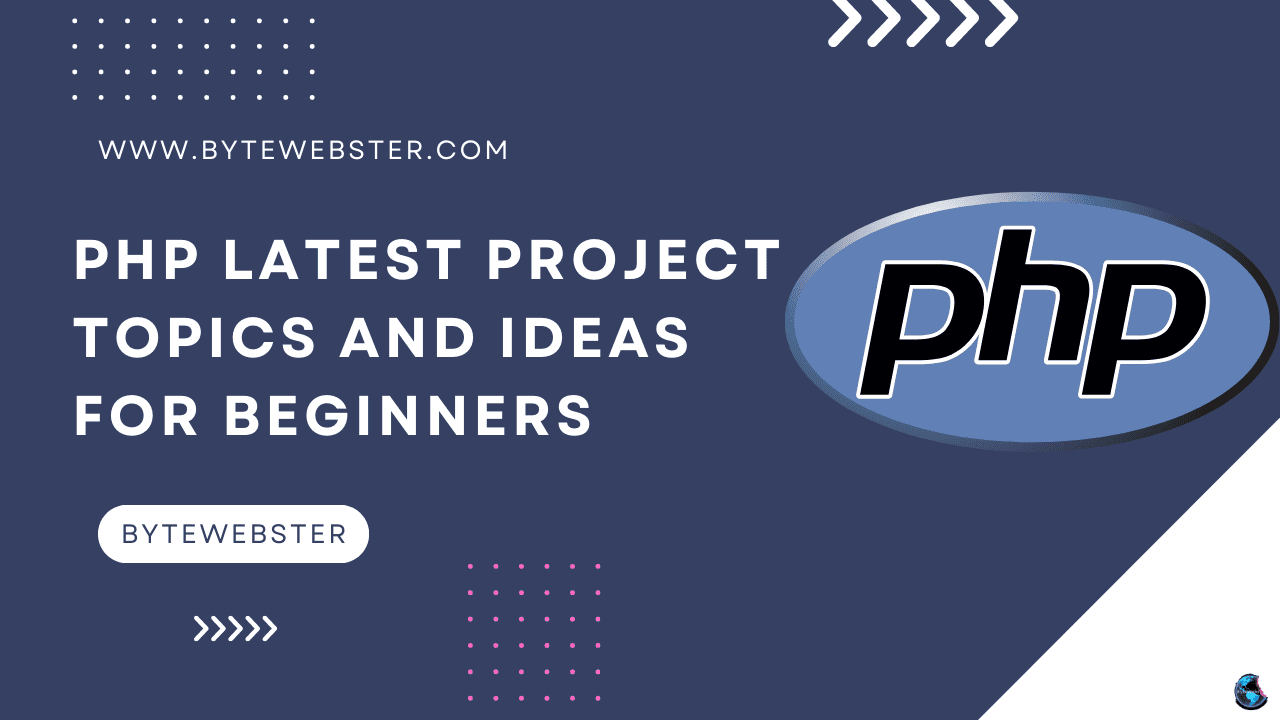
PHP in 2024
In 2024, PHP is expected to continue to be a popular programming language for web development. It is likely that new versions of PHP will be released, bringing improved performance and new features. The use of PHP frameworks such as Laravel and CodeIgniter will continue to increase, as they provide developers with a more efficient way to build web applications.
Additionally, more and more businesses will continue to adopt PHP for their web-based applications, including e-commerce, social media, and online marketplaces. With the continuing advancements in web technologies, PHP will continue to be a versatile and powerful programming language for web development in 2024.
PHP projects are an essential part of the journey to learn web development as they provide hands-on experience in building dynamic and interactive websites.
The top 5 best PHP projects for beginners
1. Simple Contact Form
To create a simple contact form in PHP, you will need to have a basic understanding of HTML, PHP and CSS. First, create an HTML form with fields for the user's name, email, and message. In the form tag, specify the action as the PHP script that will process the form data, and set the method to "post".
Then, in the PHP script, use the $_POST global variable to retrieve the form data and use the mail() function to send an email with the form data to a specified recipient.
Finally, include some basic form validation to check that the required fields are filled out and that the email address is in the correct format.
2. To-Do list application
A to-do list application in PHP is a simple project that can help beginners learn the basics of the language and web development. Here's a basic outline of how you can build a to-do list application using PHP:
3. Content Management System
A content management system (CMS) is a web application that allows users to manage and publish digital content, such as text, images, and videos. These systems typically include a user-friendly interface for creating and editing content, as well as tools for organizing and publishing that content.
Building a CMS in PHP is a great project for beginners to learn about web development and PHP programming. It's important to note that creating a CMS from scratch can be a complex and time-consuming task, especially if you are not familiar with web development.
4. Basic E-Commerce Platform
Building an e-commerce platform requires knowledge of web development concepts such as HTML, CSS, JavaScript, and database management. Additionally, experience with PHP and its associated frameworks (e.g. Laravel, CodeIgniter) is necessary to build a robust and secure e-commerce platform.
A basic e-commerce platform in PHP would consist of several key components:
5. Weather App
To create a weather app using PHP, you will need to use an API (Application Programming Interface) that provides weather data. There are many weather APIs available, such as OpenWeatherMap, Weather Underground, and Yahoo Weather.
Note: Remember to also add error handling for cases when the API key is incorrect or the location is not found.