jQuery Ajax File Upload with Progress Bar using Laravel Livewire
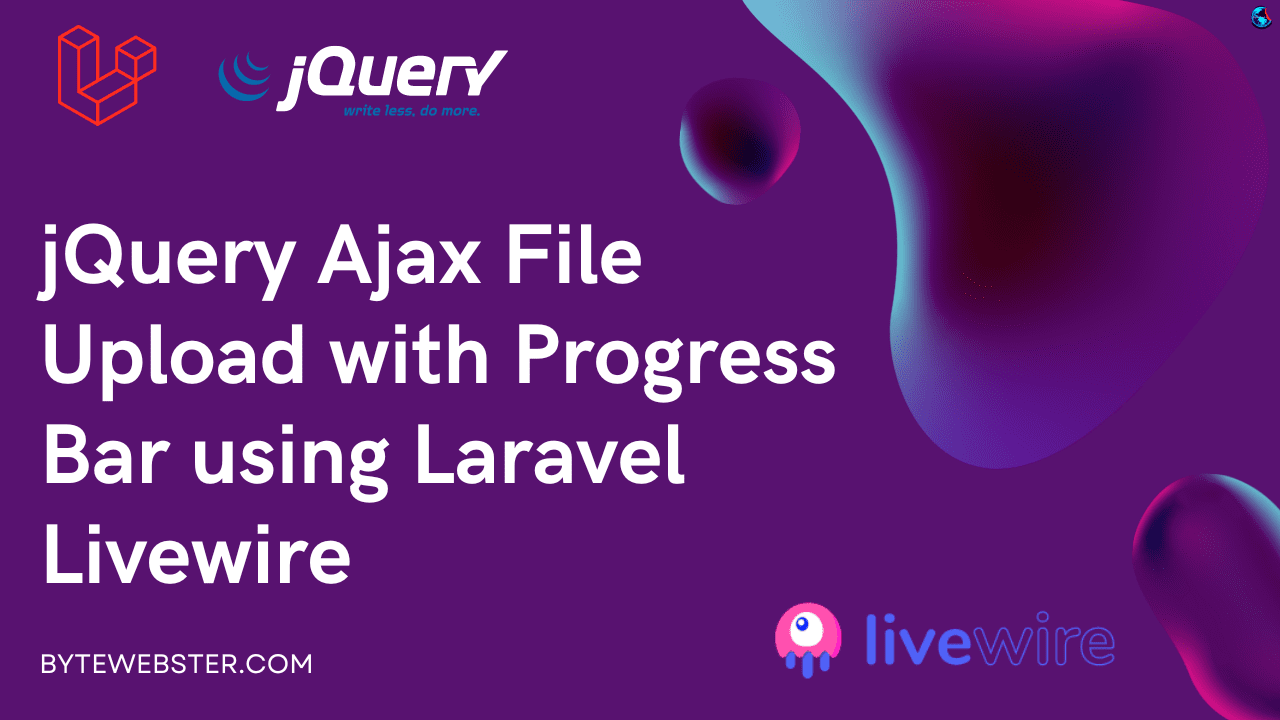
Introduction:
In today's digital world, file uploading is an essential part of any web application. Users expect a seamless experience when uploading files, and a progress bar is a great way to give them a clear idea of the progress of their upload.
Laravel Livewire and jQuery AJAX can be combined to create a dynamic file upload form with a progress bar that updates in real-time as the file is uploaded to the server.
In this tutorial, we will walk you through the steps to implement jQuery Ajax File Upload with Progress Bar using Laravel Livewire. Here are the important steps to implement this:
Step 1. Install Laravel Livewire in your Laravel application using Composer.
The first step is to install Laravel Livewire in your Laravel application using Composer. You can install it by running the following command:
composer require livewire/livewire Step 2. Create a Livewire Component for File Upload
Next, you will create a Livewire component to handle file upload. Run the following command to create a new Livewire component:
php artisan livewire:make UploadFileComponent
Inside the UploadFileComponent, add the file upload form and the necessary Livewire methods to handle the file upload process. You can use the Livewire wire:model directive to bind the file input to a property in the component.
<form wire:submit.prevent="upload">
<input type="file" wire:model="file">
<button type="submit">Upload</button>
</form>
public function upload()
{
$this->validate([
'file' => 'required|mimes:jpg,jpeg,png,gif|max:2048',
]);
$filename = time().'.'.$this->file->extension();
$this->file->storeAs('public/uploads', $filename);
session()->flash('success', 'File uploaded successfully.');
$this->reset();
}
Step 3. Implement jQuery AJAX Code for Progress Bar
To implement the jQuery AJAX code for the progress bar, you need to create a new form data object and append the file to it. Then, use the $.ajax method to send the form data to the server and listen for progress events to update the progress bar.
Add the necessary jQuery AJAX code to handle the file upload progress bar. You can use the FormData object to create a new form data object and append the file to it. Then, you can use the $.ajax method to send the form data to the server and listen for progress events to update the progress bar.
$('form').submit(function(e) {
e.preventDefault();
var formData = new FormData();
formData.append('file', $('input[type=file]')[0].files[0]);
$.ajax({
url: '/upload-file',
type: 'POST',
data: formData,
processData: false,
contentType: false,
xhr: function() {
var xhr = new window.XMLHttpRequest();
xhr.upload.addEventListener('progress', function(e) {
if (e.lengthComputable) {
var percent = (e.loaded / e.total) * 100;
$('.progress-bar').css('width', percent+'%').text(percent+'%');
}
});
return xhr;
},
success: function(data) {
$('.progress-bar').addClass('bg-success').text('Upload successful');
},
error: function(xhr, status, error) {
$('.progress-bar').addClass('bg-danger').text('Upload error');
}
});
});
Step 4. Implement a route and controller to handle the file upload request
Certainly! In step 4 of the tutorial, you need to implement a controller to handle the file upload request. To do this, you first need to define a new route in your Laravel application that maps to a specific controller method.
In this case, you need to add a new route to your Laravel routes file that listens for POST requests to the /upload-file URL. This can be done using the Route::post method, as follows:
Route::post('/upload-file', 'App\Http\Controllers\UploadFileController@upload');
This code defines a new route that listens for POST requests to the /upload-file URL, and maps those requests to the upload method of the UploadFileController class.
The UploadFileController@upload part of the code specifies the controller method that should be called when the route is matched. The UploadFileController is the name of the controller class, and upload is the name of the method within that class that will handle the request.
By defining this route, you are telling your Laravel application to route any incoming POST requests to the /upload-file URL to the upload method of the UploadFileController class. This method will then handle the file upload request and return a JSON response to the client, as described in the next steps of the tutorial.
Create a new controller to handle the file upload request and return a JSON response to the client.
<?php
namespace App\Http\Controllers;
use Illuminate\Http\Request;
class UploadFileController extends Controller
{
public function upload(Request $request)
{
$file = $request->file('file');
$filename = time().'.'.$file->getClientOriginalExtension();
$file->storeAs('public/uploads', $filename);
return response()->json([
'success' => true,
'filename' => $filename,
]);
}
}
With these steps, you should now be able to implement a file upload with progress bar using Laravel Livewire and jQuery AJAX.
Conclusion:
In this tutorial, we have covered the steps to implement jQuery Ajax File Upload with Progress Bar using Laravel Livewire. By following these steps, you can create a seamless user experience for file upload with a progress bar that updates in real-time. This feature can be a great addition to any web application that deals with file uploading. With the help of Laravel Livewire and jQuery AJAX, implementing this feature has become simpler and more efficient.